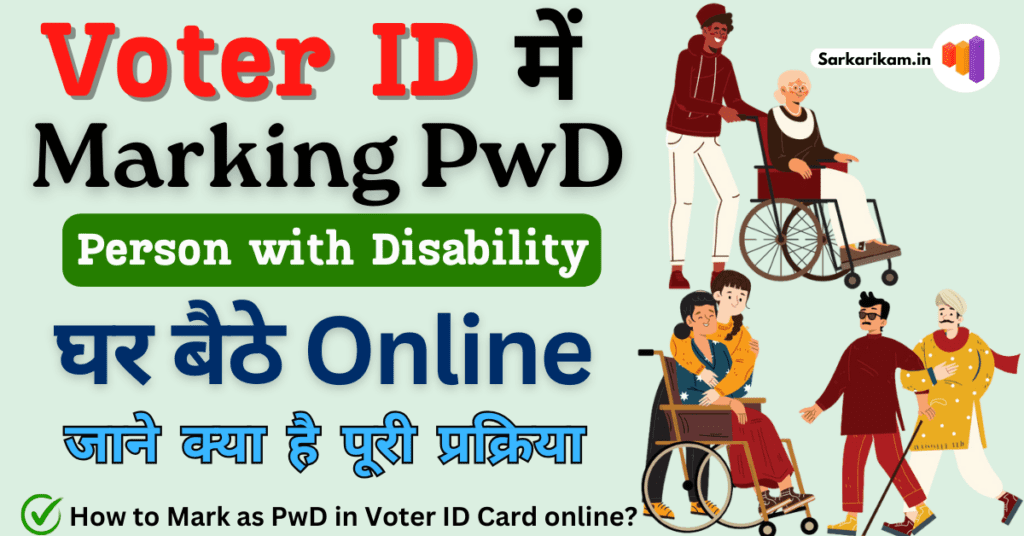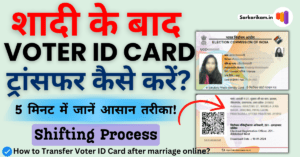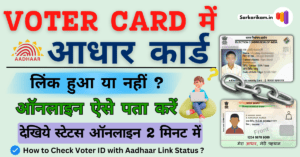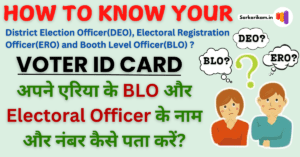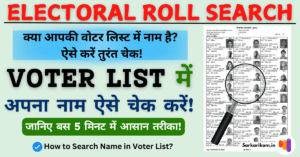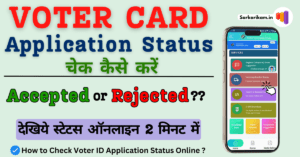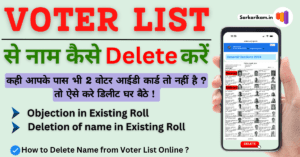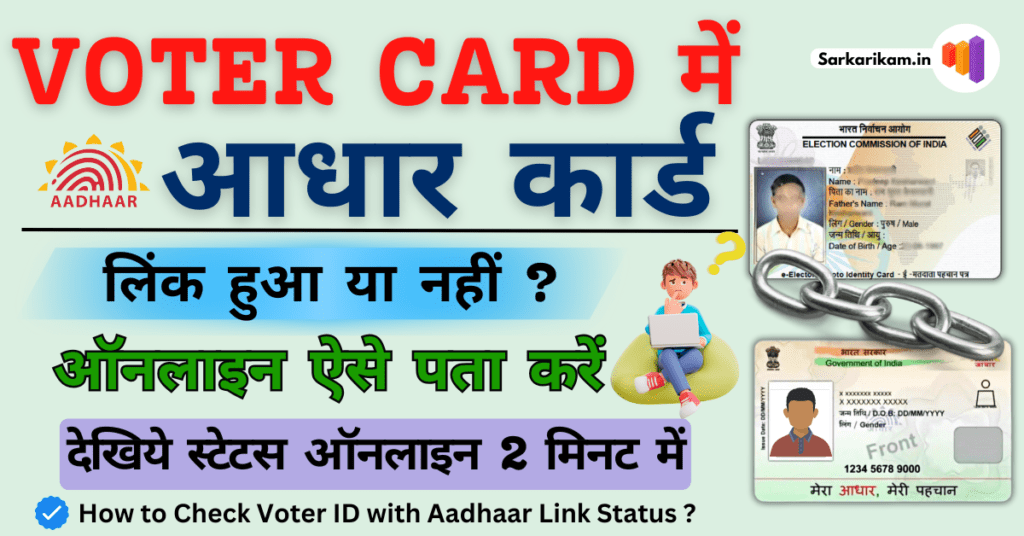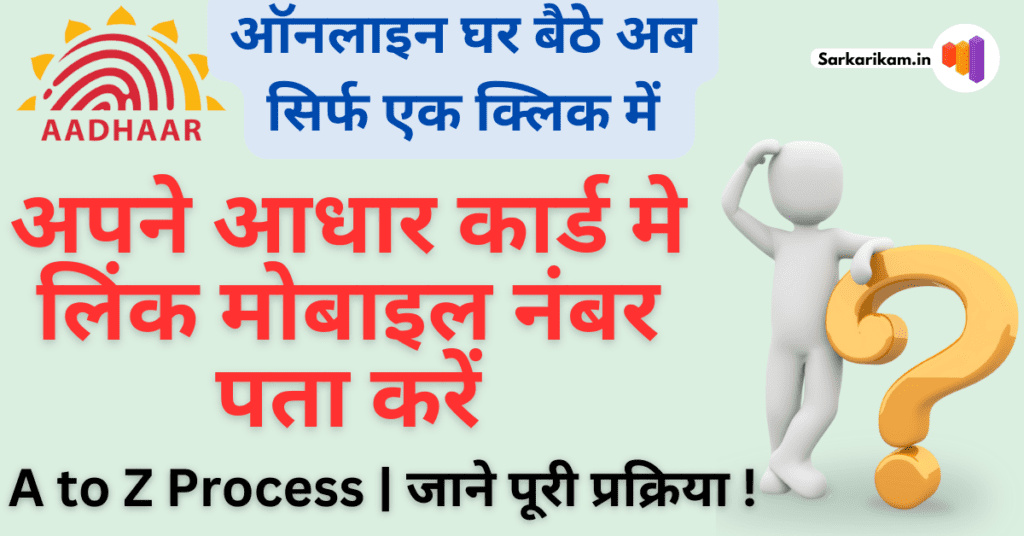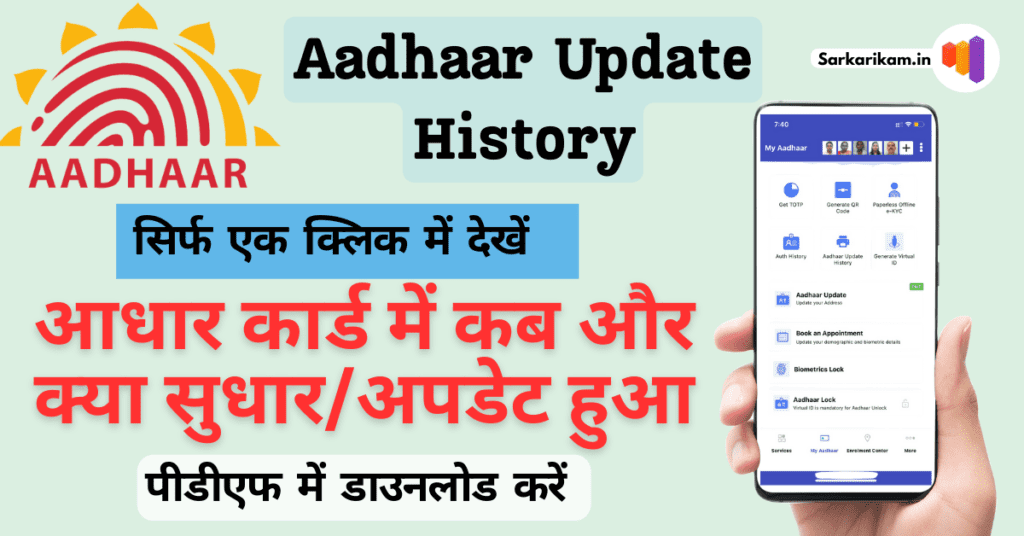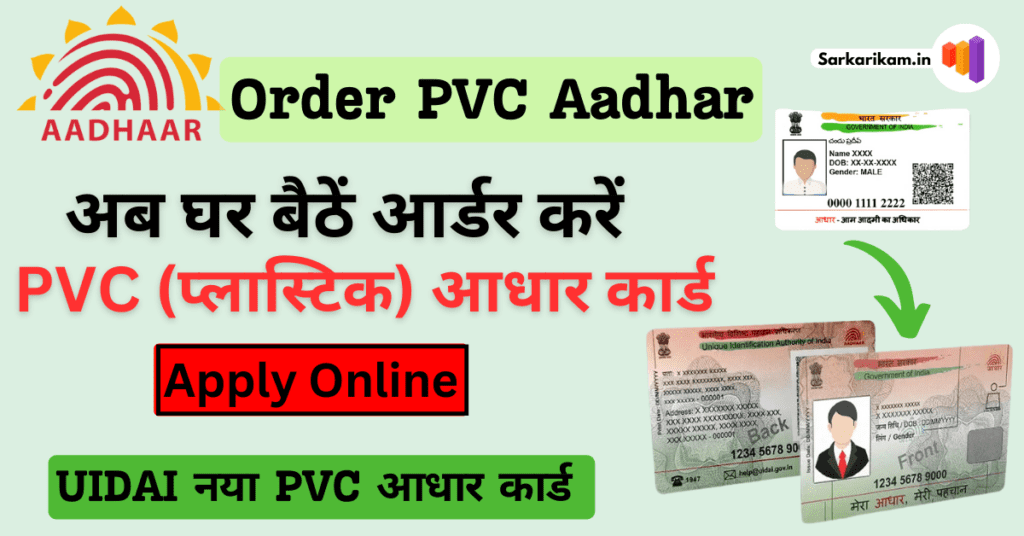Last updated on January 8th, 2025 at 10:18 pm
How to Mark as PwD in Voter ID Card Online, Mark as PwD in Voter ID Card Online, Voter ID Card Correction(Person with Disability), Update Voter ID Card Online, वोटर आईडी कार्ड में जन्म तिथि कैसे चेंज करें, ऑनलाइन वोटर आई डी में सुधार कैसे करें, Know all about your query.
How to Mark as PwD in Voter ID Card Online
In this digital age, marking oneself as a Person with Disability (PwD) in a Voter ID is not just about identity; it’s about accessibility, empowerment, and ensuring that every eligible voter’s voice is heard. This article will guide you through the process, the benefits, and essential tips to make sure your application goes through smoothly.
Benefits of PwD Marking in Voter ID
Marking yourself as a PwD in your Voter ID brings numerous benefits, from accessibility services to special considerations on election day, making voting a smoother experience for all.
Unique Identification Authority of India (UIDAI)
| Name of Article | How to Mark as PwD in Voter ID Card Online |
| Objective | Mark as PwD in Voter ID Card Online |
| Mode | Online |
| Charges/Fee | Free of Cost |
| Official Website | CLICK HERE |
Requirements to Mark as PwD in Voter ID Card Online:
Here are the requirements to change date of birth in voter ID card online.
- Registered account on the VOTERS’ SERVICE PORTAL or Voter Helpline app
- EPIC number (Elector Photo Identity Card)
- A scanned copy of the Disability Certificate issued by a recognized medical authority or government body, confirms your disability status.
- Valid email ID and mobile number for updates.
- Follow-up on the application status for approval.
Application Fee to Mark as PwD in Voter ID Card Online:
Marking yourself as a Person with Disability (PwD) in your Voter ID card online is a service provided free of charge. The Election Commission of India (ECI) facilitates this process without any application fees to ensure accessibility for all eligible citizens.
Required Document to Mark as PwD in Voter ID Card Online:
Here are the required documents to Mark as PwD in Voter ID Card Online:
- Disability Certificate: This certificate, issued by a recognized medical authority or government body, confirms your disability status. It should include details about the type and extent of your disability.
Read Also:
How to Mark as PwD in Voter ID Card Online Step-by-step guide:
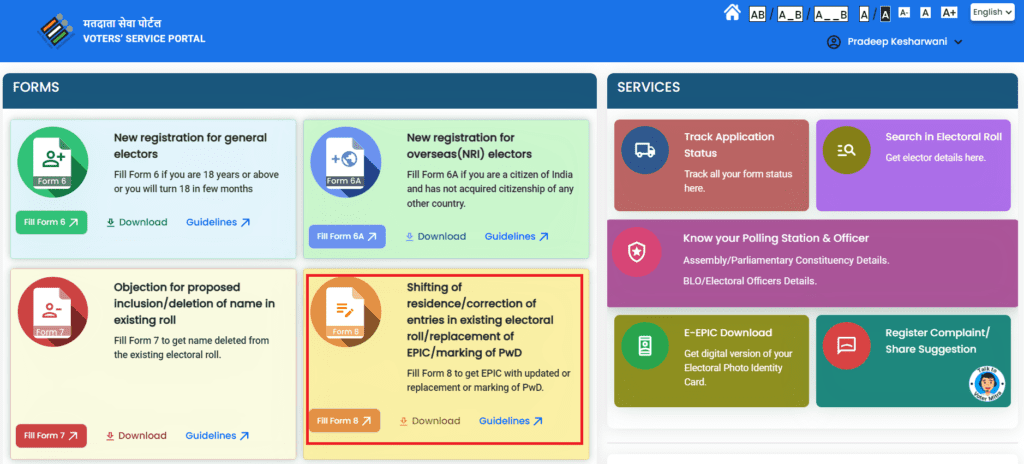
Step 1: To Mark as PwD in Voter ID Card Online, navigate to the Voter’s Service Portal at https://voters.eci.gov.in/ or click the link provided below.
Step 2: If you already have an account on the Voter Portal, enter your registered Mobile Number or Email ID along with your Password, then click on “Request OTP.” After receiving the OTP, click “Login.”
- If you don’t have an Account, click on Create an Account. (For Register as a New User)
- Enter your Mobile Number and email ID( optional) and click on Continue.
- Now Enter your Name create a password and click on Request OTP.
- One Time Password(OTP) will be sent to the above Entered Mobile Number.
- Enter OTP and click on Verify. If you Enter an Email ID, a link will be sent to your email id for email verification, click on the Link to verify.
- Now, Your Account has been created and you are logged In.
Step 3: Log in to the Voter’s Service Portal using your Mobile Number, Password, and the OTP.
Step 4: Click on “Fill Form 8” (for shifting of residence, correction of entries in the existing electoral roll, replacement of EPIC, or marking of PwD) and choose the application for Self or another elector.
Step 5:Enter your EPIC Number and click “Submit.” Review the details and click “OK” if everything is correct.
Step 6: Now select the application for the Request for marking as Person with Disability.
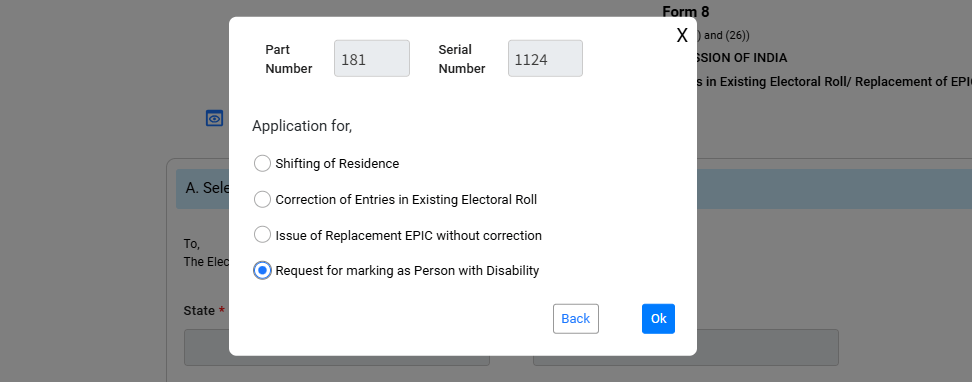
Step 7: You can now choose a language that suits you; it is set to English by default.
Step 8: The fields for State, District, and Assembly/Parliamentary Constituency will be automatically filled in Section-A. Click on Next.
Step 9: In Section-B, enter your Aadhaar number, mobile number, and email ID of yourself or any relatives, then click on Next.
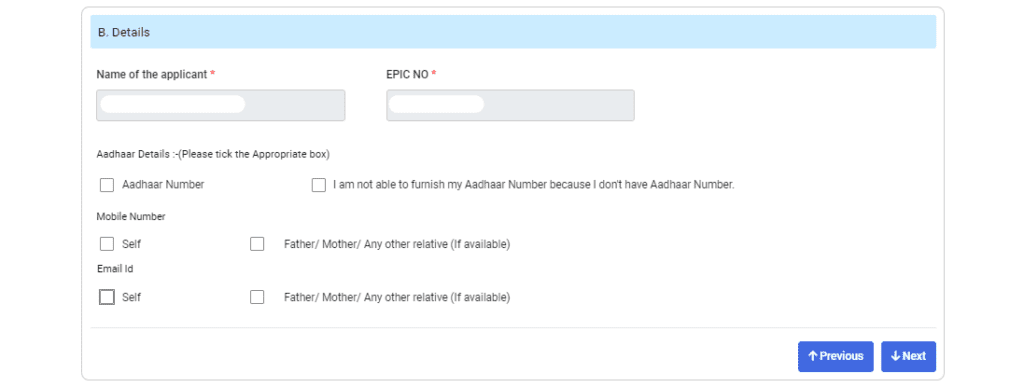
Step 10: Select the category of disability and enter the percentage of disability. If you have a disability certificate, upload it in Section-C, then click on “Next.”
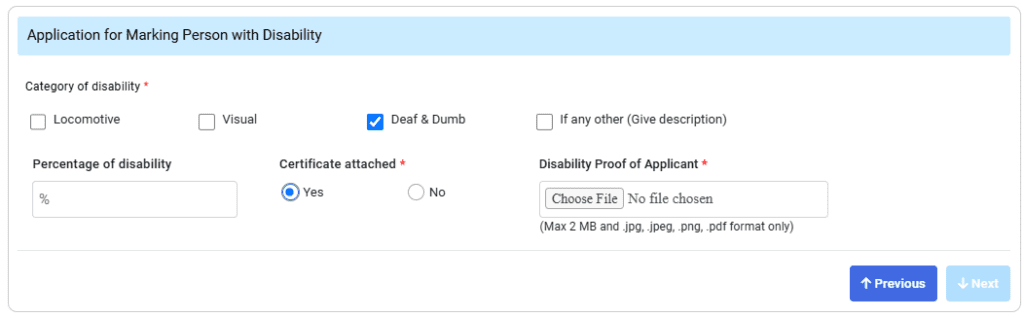
Step 11: Confirm the Declaration by entering your location, and then click on Next.
Step 12: Now, enter the Captcha and click on Preview and Submit.
Step 13: Review the details, then click on Submit. A reference number will be generated; keep this number for tracking the status of your correction.
Marking as PwD in your Voter ID is a small step that brings big benefits, empowering voters with the right tools to engage in democracy smoothly. Embrace this feature to ensure a seamless voting experience!
| IMPORTANT LINK | |
| CHANGE DATE OF BIRTH | CLICK HERE |
| NAME CHANGE IN VOTER ID | CLICK HERE |
| ONLINE ADDRESS UPDATE AADHAR | CLICK HERE |
| LINK MOBILE NUMBER IN VOTER ID | CLICK HERE |
| OFFICIAL WEBSITE | CLICK HERE |
FAQs: Related to Mark as PwD in Voter ID Card Online
It usually takes 2-3 weeks, but delays can occur based on verification.
No, the correction process is free of charge.
Yes, you can request maximum Four corrections in a single application.
No, a disability certificate is required for PwD marking in Voter ID.
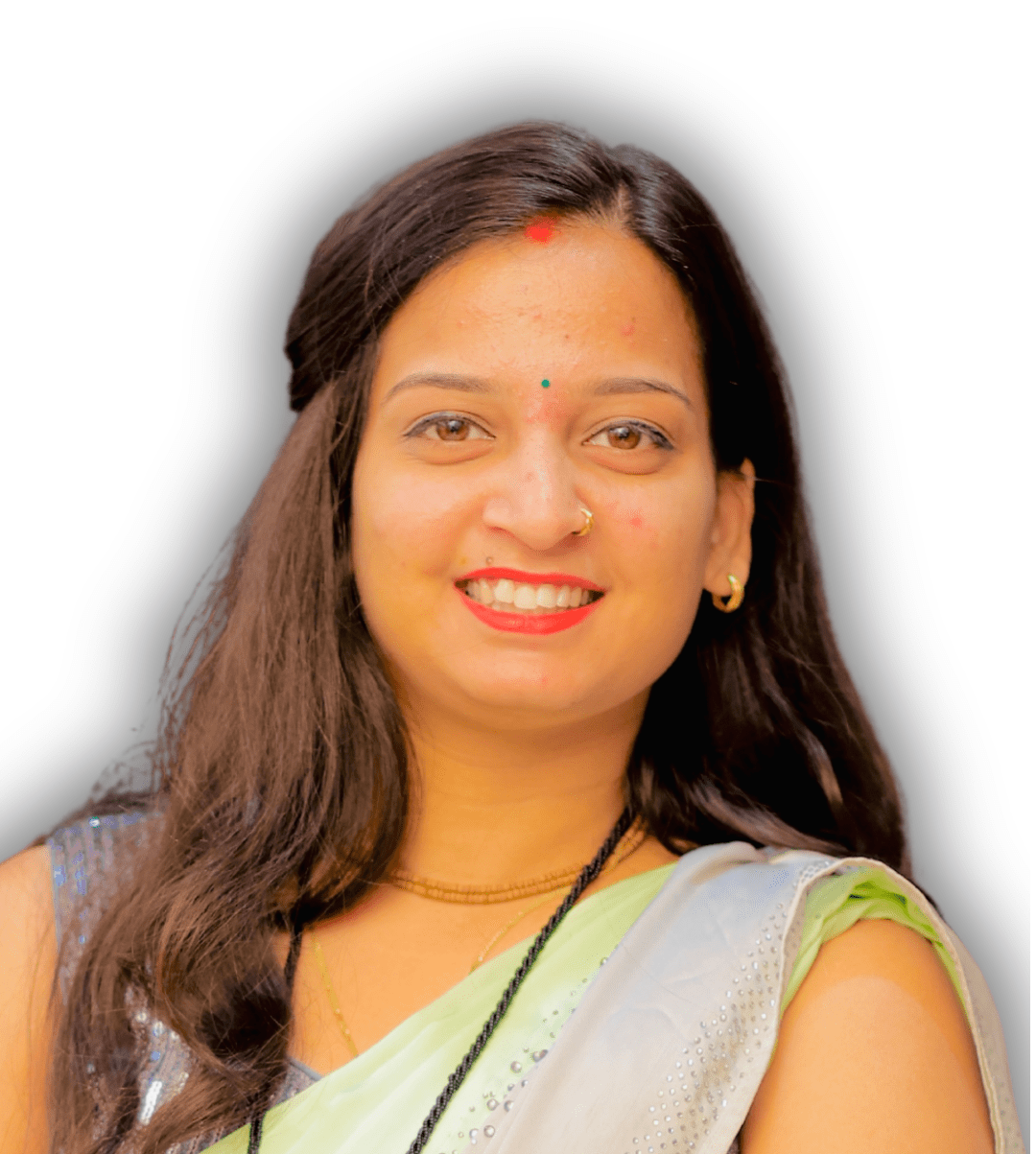
Meet Aanya Kesharwani, a seasoned content writer with a passion for crafting engaging and informative pieces. With one year of experience in the field, she brings a unique blend of creativity and expertise to every project undertaken. Whether it’s delving into technology trends, government scheme, and current topics, or all Sarkarikam related work. She consistently delivers content that captivates and educates audiences.