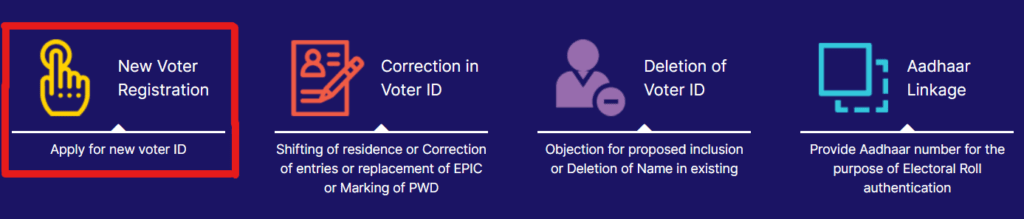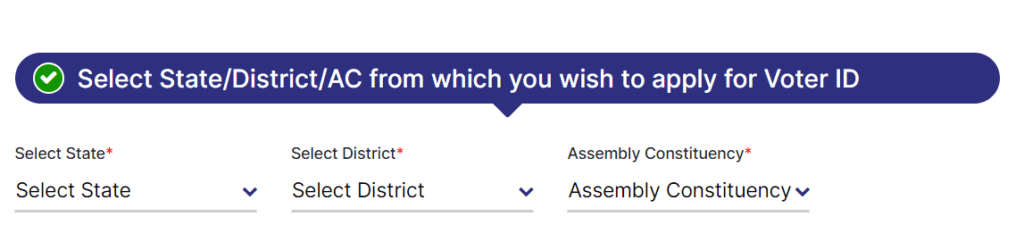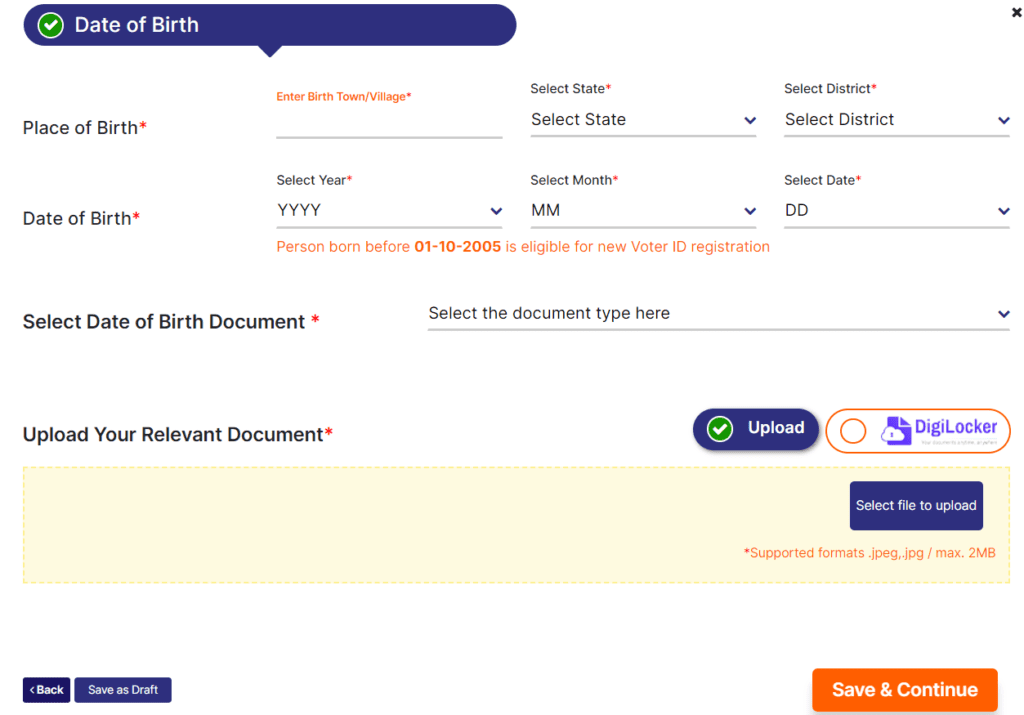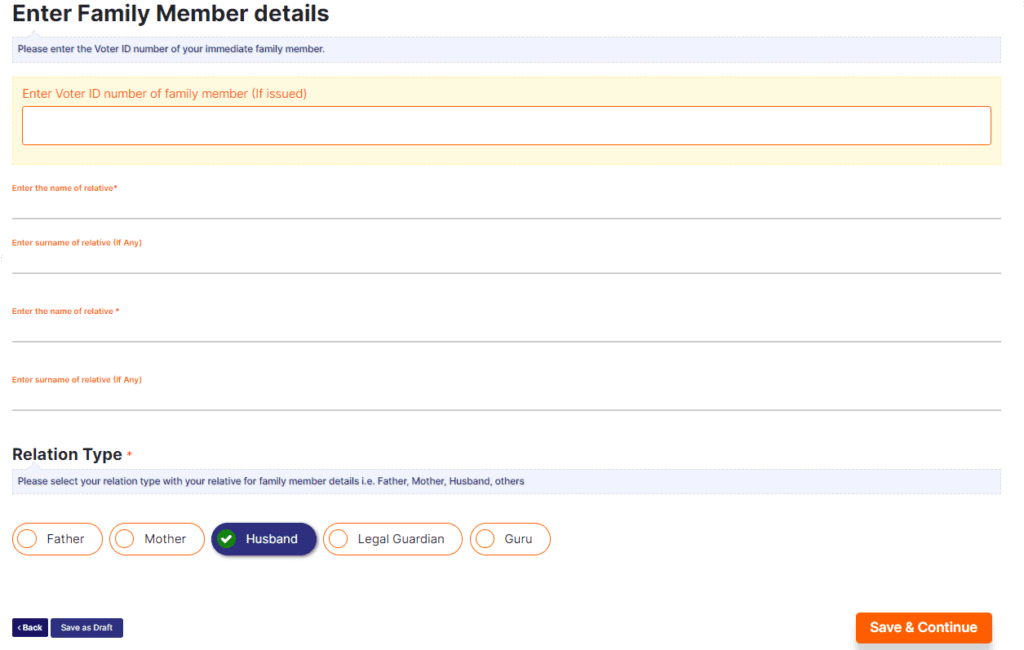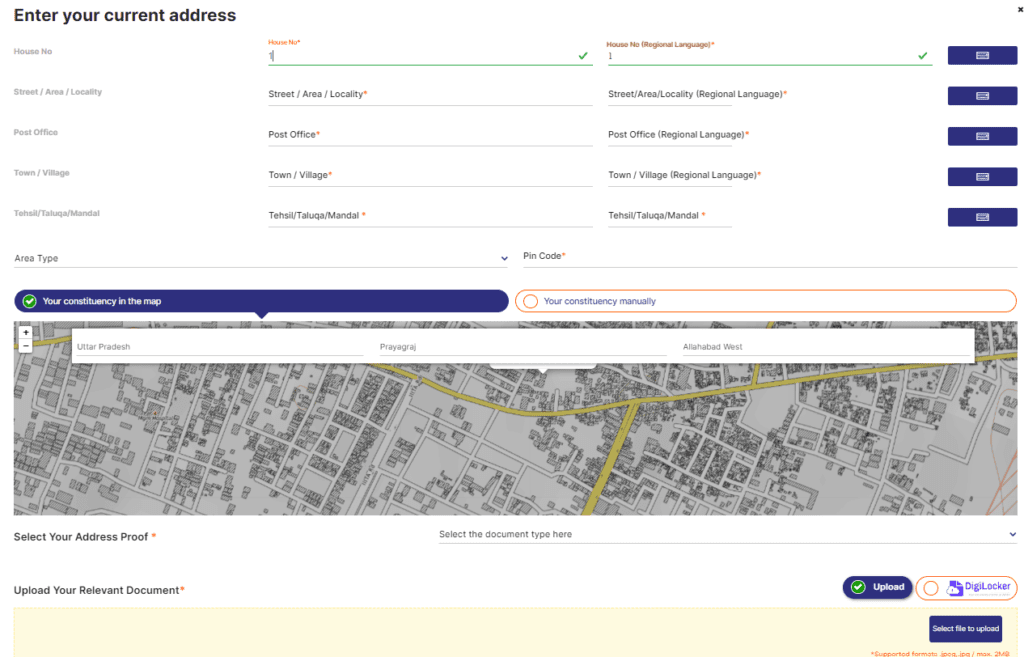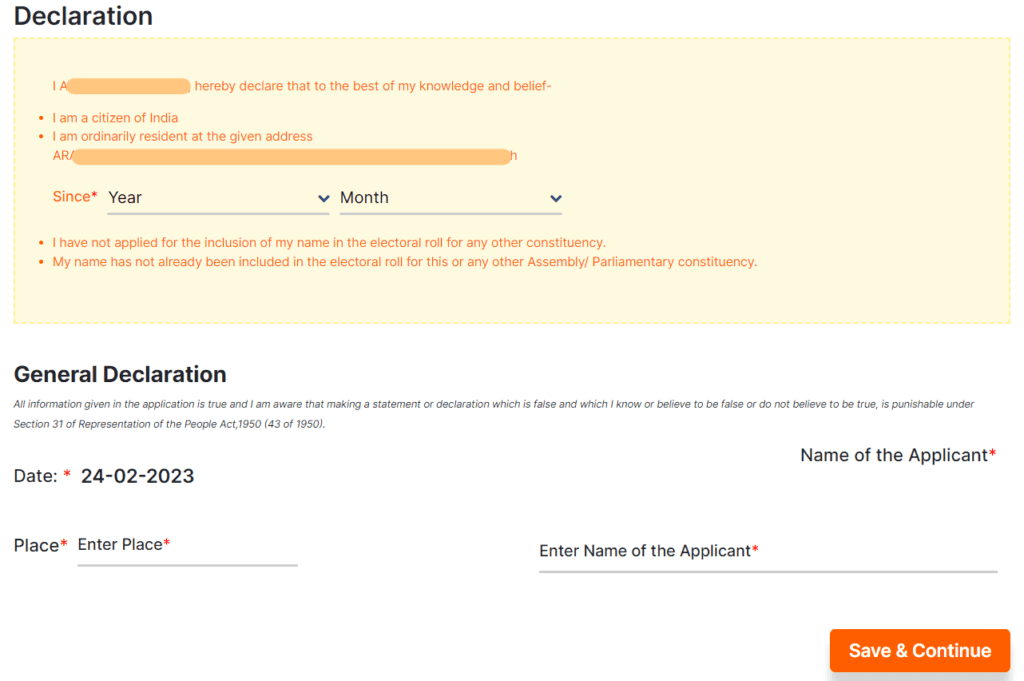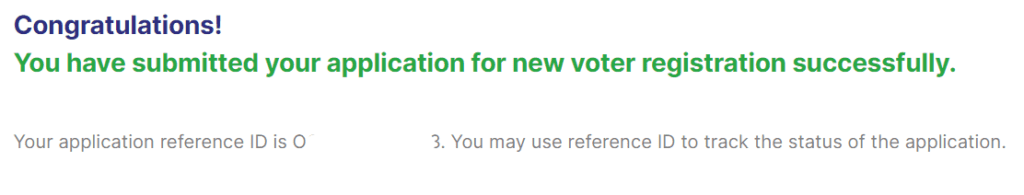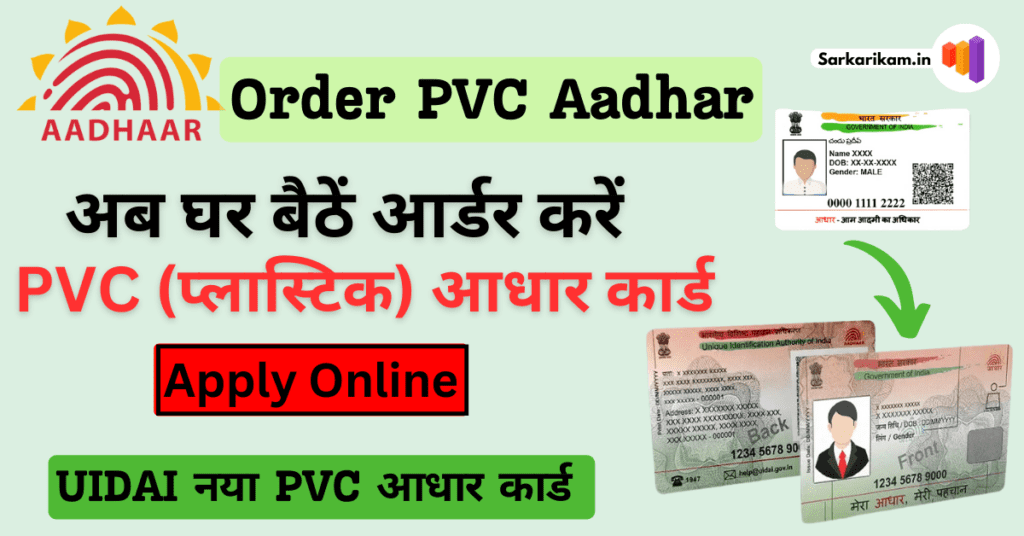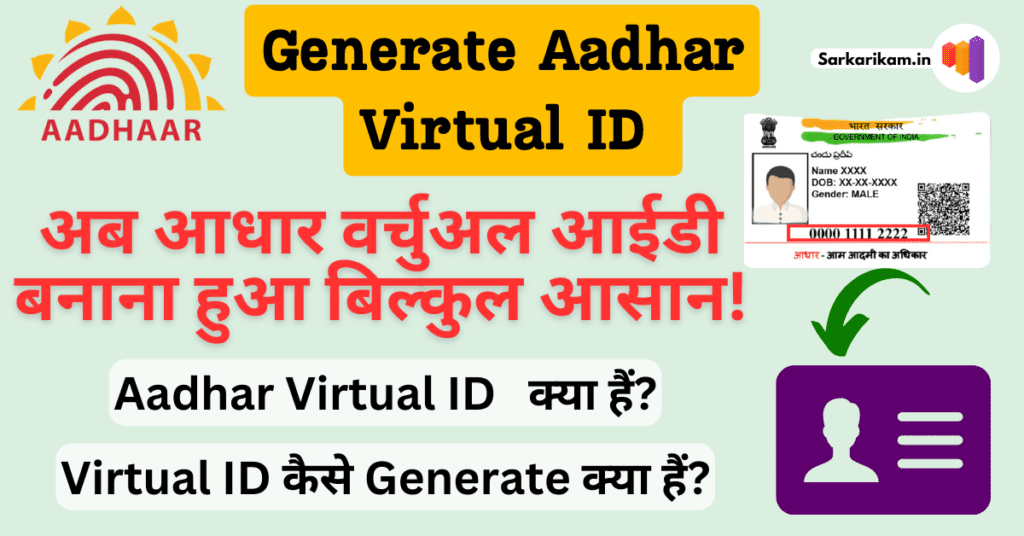Last updated on March 19th, 2024 at 05:34 pm
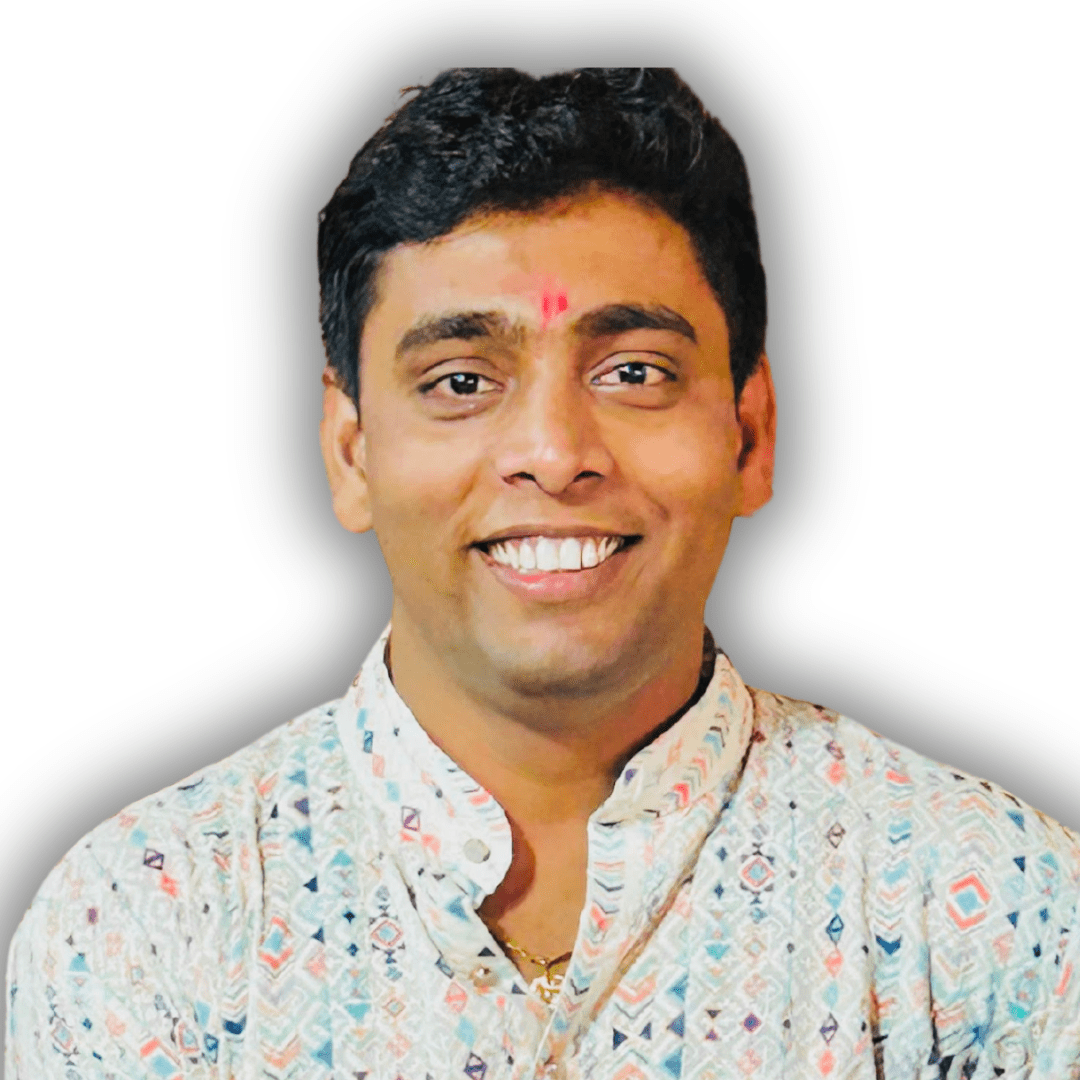
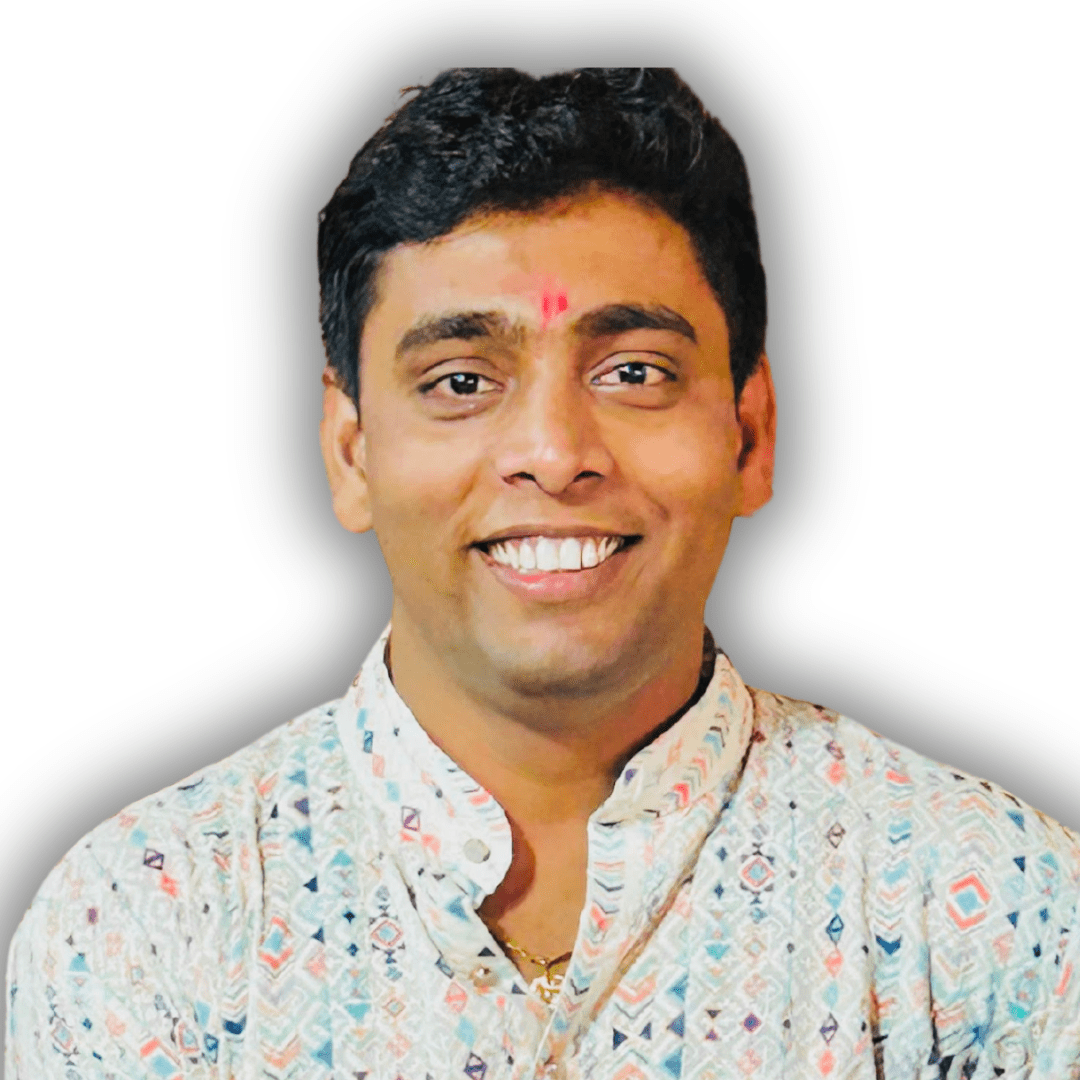
I am a curious person, and Digital Information is at the top of my list of interests. I have a keen interest in writing. I write articles in various categories, how to, government-related online works, and information about government schemes. I put words in a simplified manner and write easy-to-understand articles.