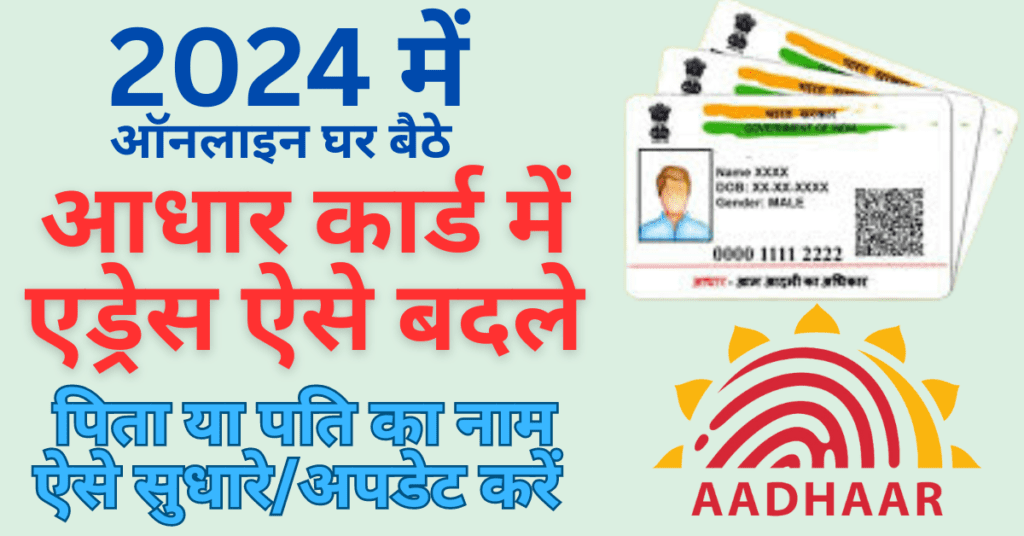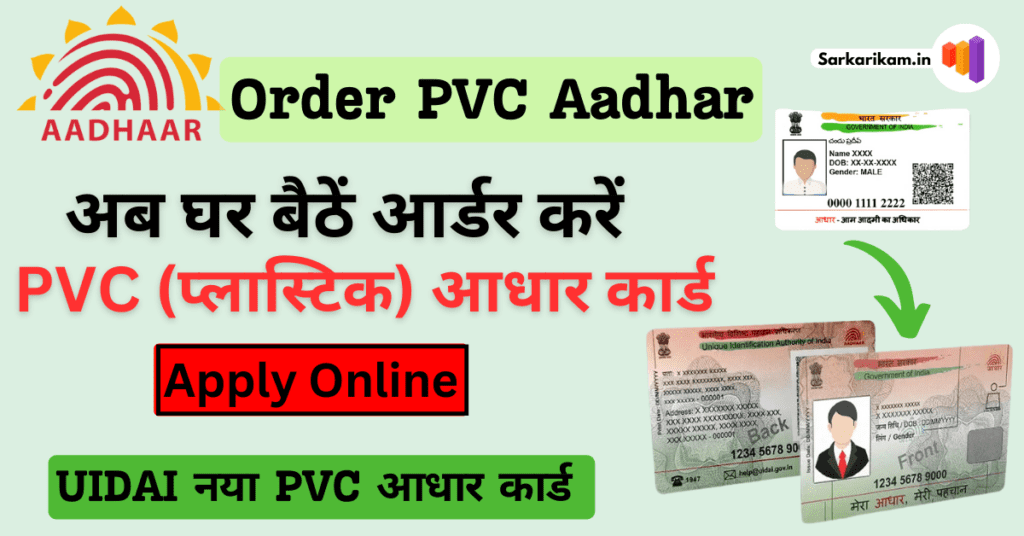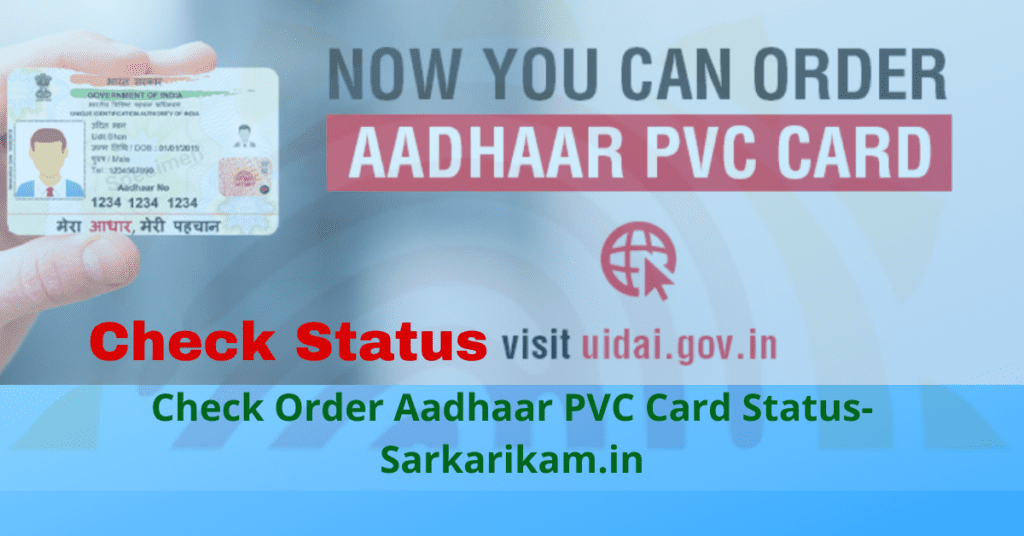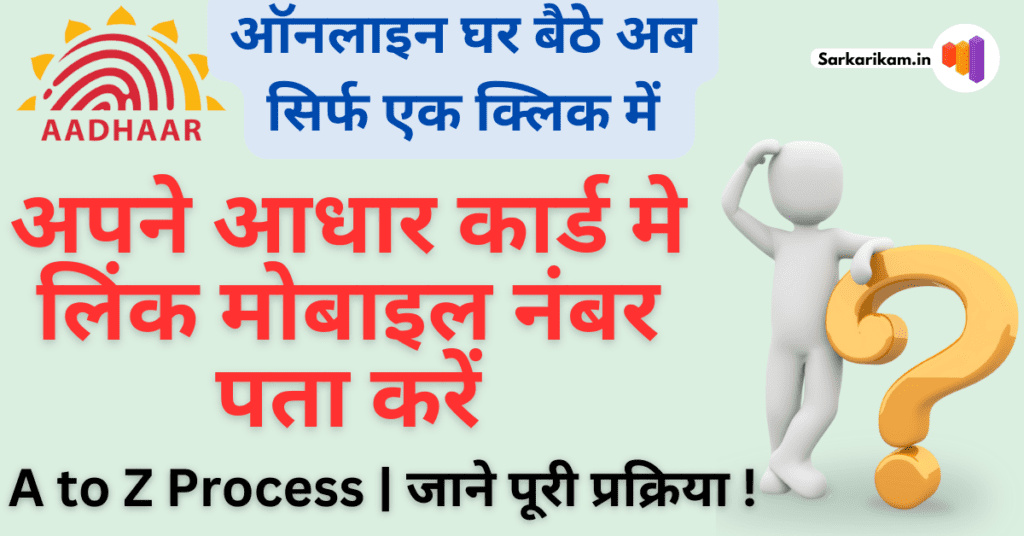Last updated on February 18th, 2024 at 06:27 pm
How to Change Address In Aadhar without Documents Online, How to Change Address In Aadhar Online, Change Address in Aadhar without Address proof, Update Aadhar Online, Change Address In Aadhar online, Update Address in Aadhar, Online Update in Aadhar, Aadhaar Update, How to Update Aadhhar Online, Know all about your query.
How to Change Address In Aadhar Online-आधार कार्ड में बिना डॉक्यूमेंट के पता चेंज कैसे करें
“How to Change Address in Aadhar Online” Have you recently changed your address? You can Update your address online in Aadhar with valid documents. If you don’t have any documented proof of your address, you can update your current address with the help of the Head of Family (HoF) consent without documents. You must have a registered mobile number to update the address in your Aadhar using this update portal.
The Aadhaar card, issued by the Unique Identification Authority of India (UIDAI), serves as a vital document for residents of India, linking them to a unique 12-digit identification number. Keeping the information on your Aadhaar card accurate and up-to-date is essential. Fortunately, UIDAI provides a convenient online platform for individuals to update Aadhar details online as well as offline from center for free. In this article, we’ll guide you through the step-by-step process of updating Aadhaar information online.
Note: You can change Address in Aadhar unlimited time, there is no limit to changing address in Aadhar either through the online portal, mobile app, or visiting nearest Aadhaar Seva Kendra.
Unique Identification Authority of India (UIDAI)
| Name of Article | How to Change Address in Aadhar Online |
| Objective | Change Address in Aadhar Online |
| Mode | Online |
| Charges/Fee | Rs. 50 |
| Official Website | CLICK HERE |
Requirement to Change Address in Aadhar Online:
- Registered Mobile Number with Aadhaar for online mode.
- You will require 12 Digit Aadhar Number. or
- 16 Digit Aadhaar Virtual Id (VID).
Required Document to Change Address in Aadhar Online:
Address correction requires a scanned copy of the original supporting document as proof of address. Please make sure that the supporting document is in your name and valid. If you are providing a certificate in UIDAI standard format, please check for common mistakes like Issue date, Crossed sign, Stamp across Photo, and No Overwriting to avoid rejection of the request.
Proof Of Address(PoA), Copy of any of the following documents bearing the address mentioned in the application:-
- Passport
- Bank Statement/ Passbook
- Post Office Account Statement/ Passbook
- Ration Card
- Voter ID
- Driving License
- Government Photo ID cards/ service photo identity cards issued by PSU
- Electricity Bill (not older than 3 months)
- Water Bill (not older than 3 months)
- Telephone Landline Bill (not older than 3 months)……………….Know More
Application Fee to Change Address in Aadhar:
Online Aadhaar Update Services is a paid service.
b) You have to pay ₹ 50 (Rupees fifty only) towards the online update fee. You can make the payment through credit/debit card or net banking. This amount is non-refundable. In case of payment failure, you can retry the payment.
How to Change Address in Aadhar Online Step-by-step guide:
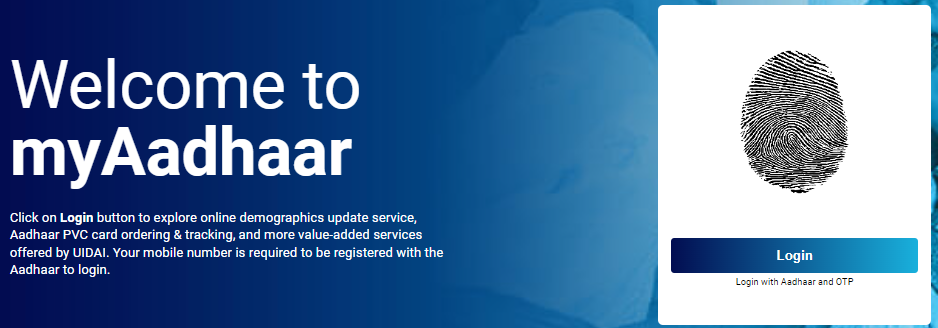
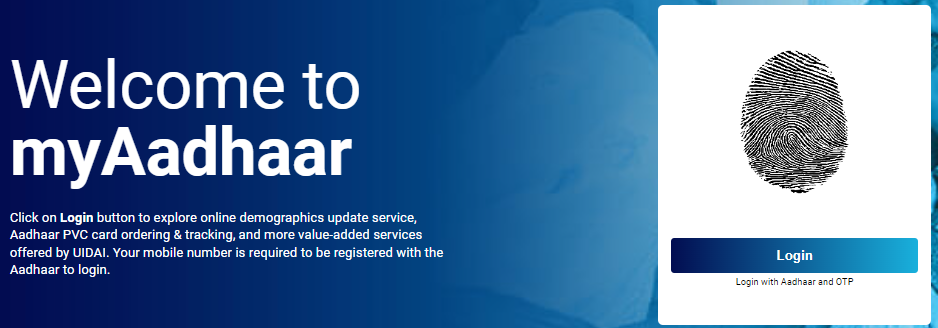
Step 1: To Change the Address in Aadhar Online, Visit the UIDAI official website https://myaadhaar.uidai.gov.in/ or Click the link given below.
Step 2: Log in with your Aadhar number and OTP in myAadhaar Portal.
Step 3: Select Address Update in the Dashboard.
Step 4: Select the type of Online Aadhaar Update as Update Aadhaar Online.
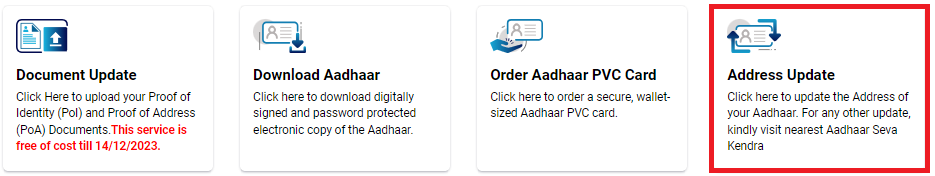
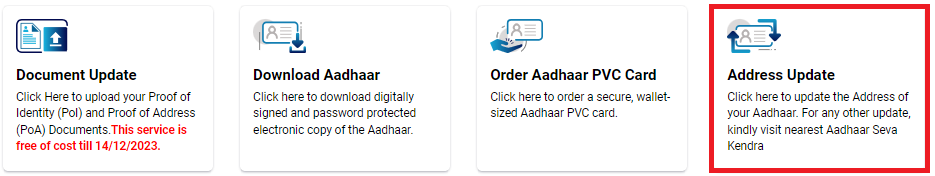
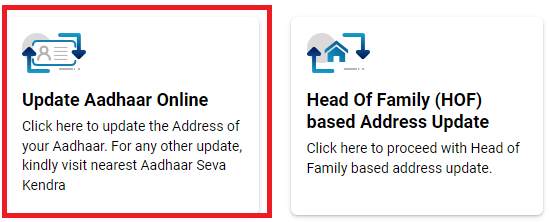
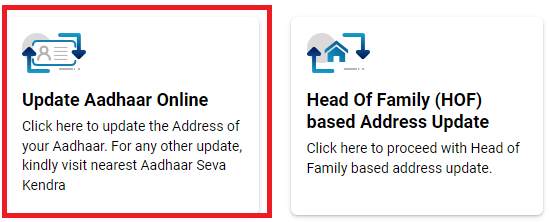
Step 5: Now read the instructions carefully and click on Next to proceed.
Step 6: Check the current details and Enter the Updated Address that you want to update in Aadhar Online.
Step 7: Select the type of document and upload the Proof of Address (PoA) document that has your Name along with your updated address mentioned. Now Click on Next.
Step 8: Review the change and click on Consent. Now Click on Make payment.
Step 9: Now you have to pay Rs. 50/- (Rupees fifty only) towards the online update fee. You can make the payment through credit/debit card or net banking. This amount is non-refundable. Now Click on make payment and select payment mode.
Step 10: The page will redirect you to a payment gateway where you can make a payment of Rs. 50/- (inclusive of GST & speed post charges).
Step 11: After payment, your request has been submitted and You will obtain a Service Request Number (SRN) as a reference. Preserve this number to track the update request or for any future communication with UIDAI helpdesk.
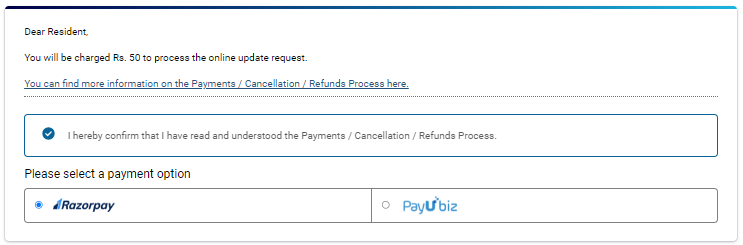
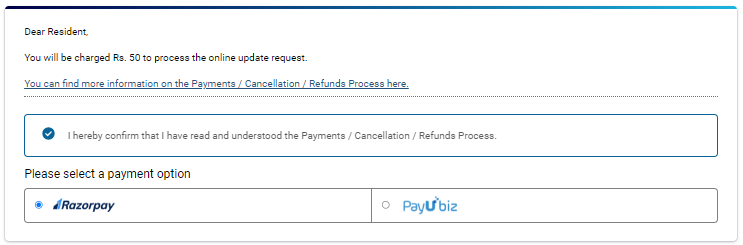
| CHANGE ADDRESS ONLINE | CLICK HERE |
| ONLINE UPDATE AADHAAR | CLICK HERE |
| CHECK UPDATE STATUS | CLICK HERE |
| DOCUMENTS AS PROOF OF ADDRESS | CLICK HERE |
| OFFICIAL WEBSITE | CLICK HERE |
FAQs: Related to Change Address in Aadhar Online
You can change Address in Aadhar unlimited time, there is no limit to changing address in Aadhar either through the online portal, mobile app, or visiting nearest Aadhaar Seva Kendra.
Relationship details are a part of address field in Aadhaar. This has been standardized to C/o (Care of). Filling this is optional. By Address update you can change relationship also.
Through this online portal, you can perform only Address and Document update. For any other update, kindly visit the nearest Aadhaar Seva Kendra.
List of supporting documents which you can select from is available here. Please select the appropriate document from the list and provide a scan/image of the same while undertaking demographic data correction.
By valid Proof of Address, you can change address in aadhar online. Read the full Article for change address in Aadhar.
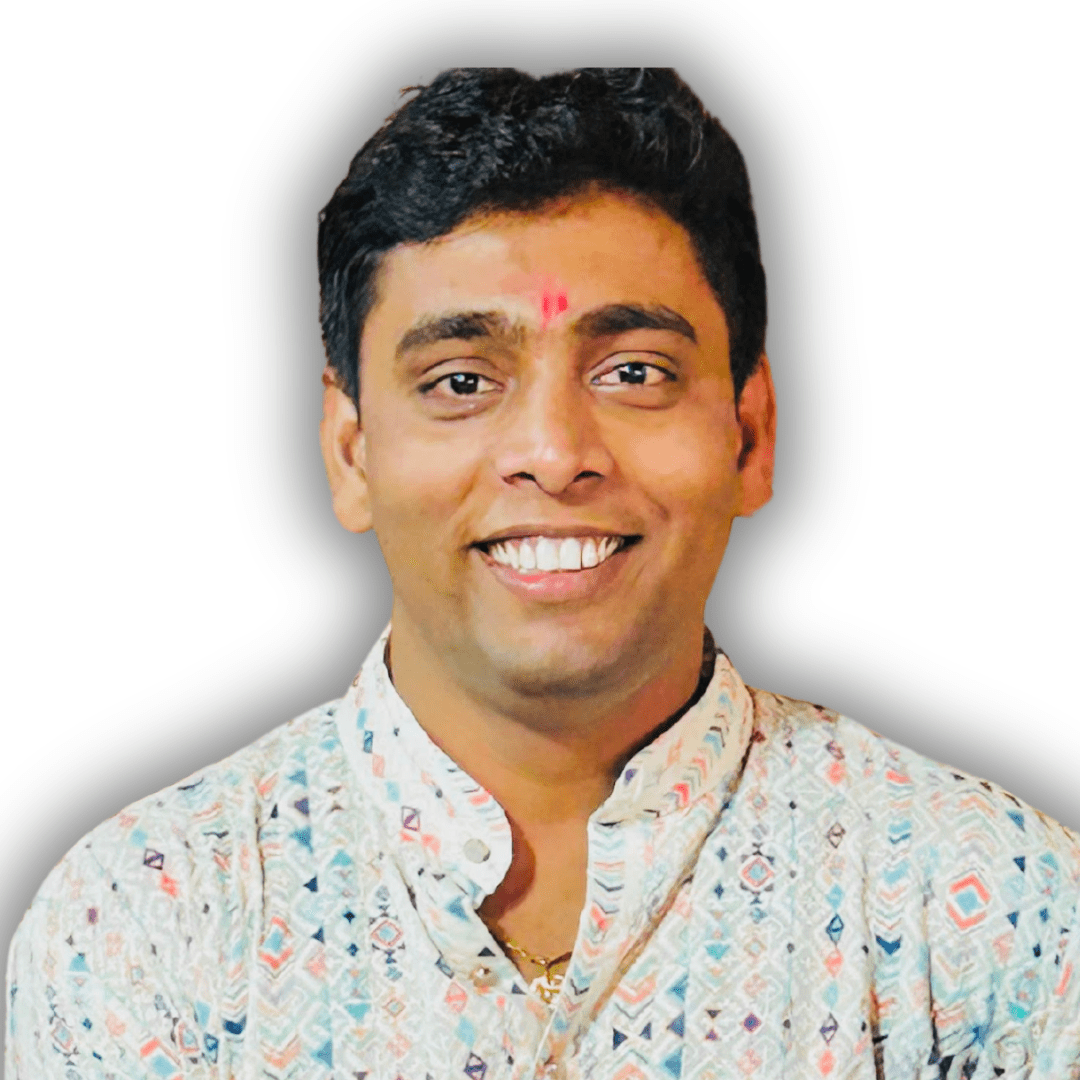
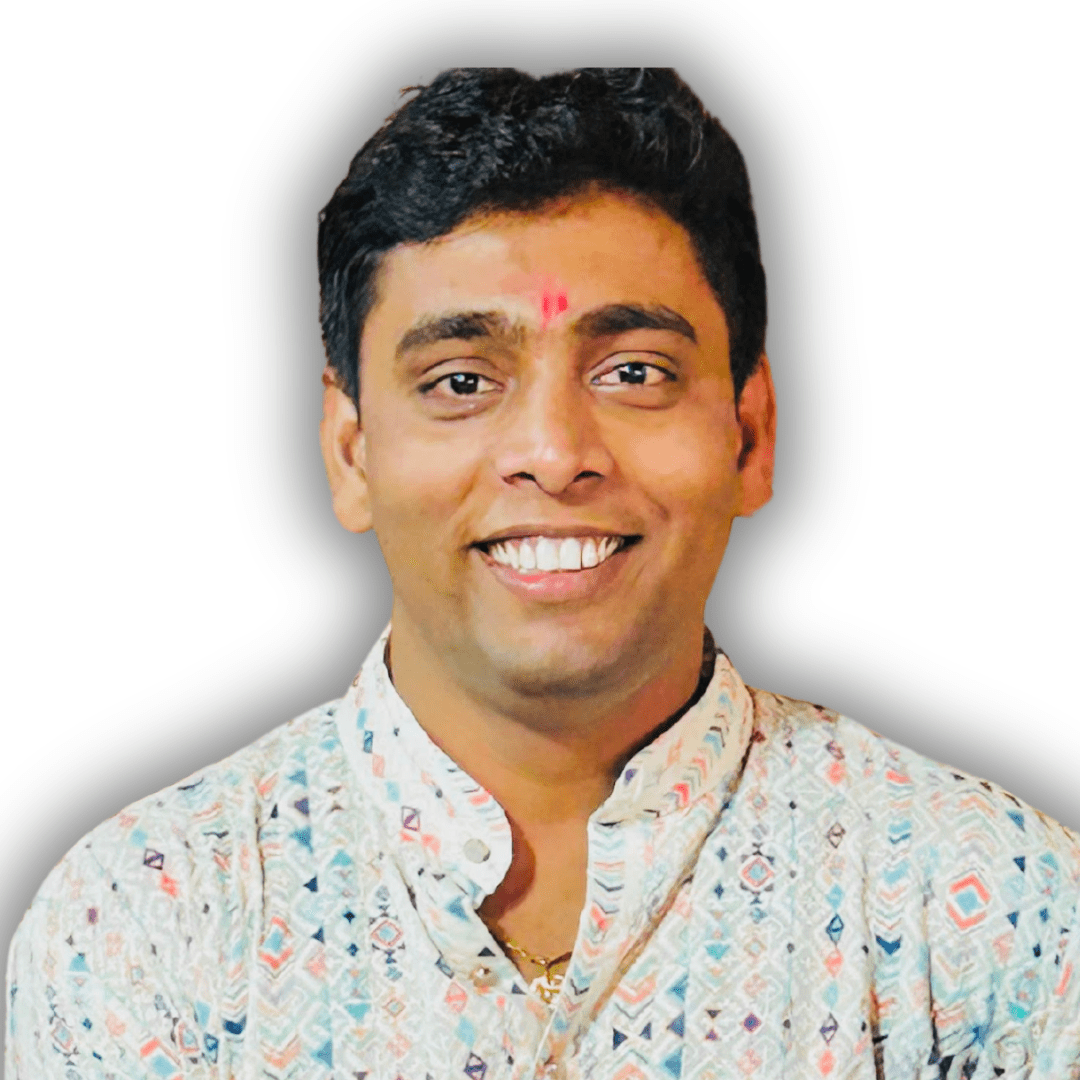
I am a curious person, and Digital Information is at the top of my list of interests. I have a keen interest in writing. I write articles in various categories, how to, government-related online works, and information about government schemes. I put words in a simplified manner and write easy-to-understand articles.