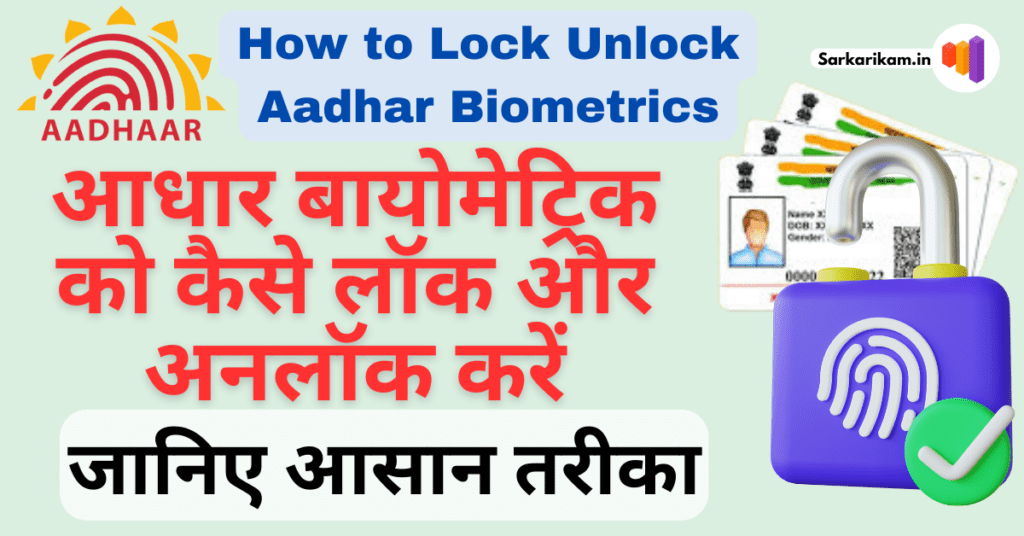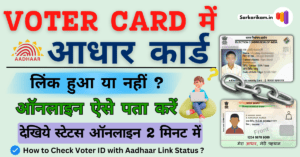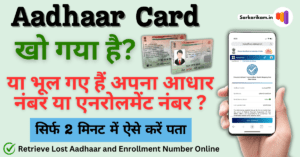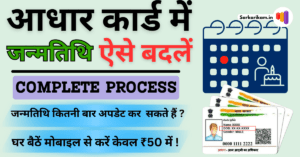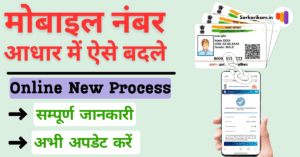Last updated on January 11th, 2025 at 06:42 pm
How to lock unlock aadhaar biometric, how to lock aadhaar biometric Online, lock/unlock biometric, Aadhar card biometric unlock permanently, आधार कार्ड बायोमेट्रिक को लॉक और अनलॉक कैसे करें? Know all about your query.
How to Lock Unlock Aadhar Biometric-आधार कार्ड बायोमेट्रिक को लॉक और अनलॉक कैसे करें?
The lock unlock Aadhaar biometric feature offers individuals the ability to proactively protect their biometric information from unauthorized use or access. This feature empowers users with greater control over their personal data, ensuring that their biometrics remain secure and inaccessible without explicit authorization. In this introduction, we explore the significance of the Aadhaar biometric lock unlock feature and its implications for enhancing privacy and security in the digital age. Bio Lock/Unlock feature prevents possible misuse of the Resident’s Biometrics Data. Locked Biometrics prevents the use of Biometrics information for authentications. Users of this Service are cautioned to do so with care to prevent denial of Authentication services.
In this step-by-step guide, we’ll walk you through the procedures for both locking and unlocking your Aadhaar biometrics, empowering you to safeguard your identity and privacy effectively.
Unique Identification Authority of India (UIDAI)
| Name of Article | How to Lock Unlock Aadhar Biometric Online |
| Objective | Lock Unlock Aadhar Biometric Online |
| Mode | Online |
| Charges/Fee | Free |
| Official Website | CLICK HERE |
Requirement to Lock Unlock Aadhar Biometric Online:
- Registered Mobile Number with Aadhaar for online mode.
- You will require 12 Digit Aadhar Number. or
- 16 Digit Aadhaar Virtual Id (VID).
Application Fee to Lock Unlock Aadhar Biometric:
It’s a free-of-cost service provided by the Unique Identification Authority of India (UIDAI).
Read Also:
How to Lock Aadhar Biometric Online Step-by-step guide:
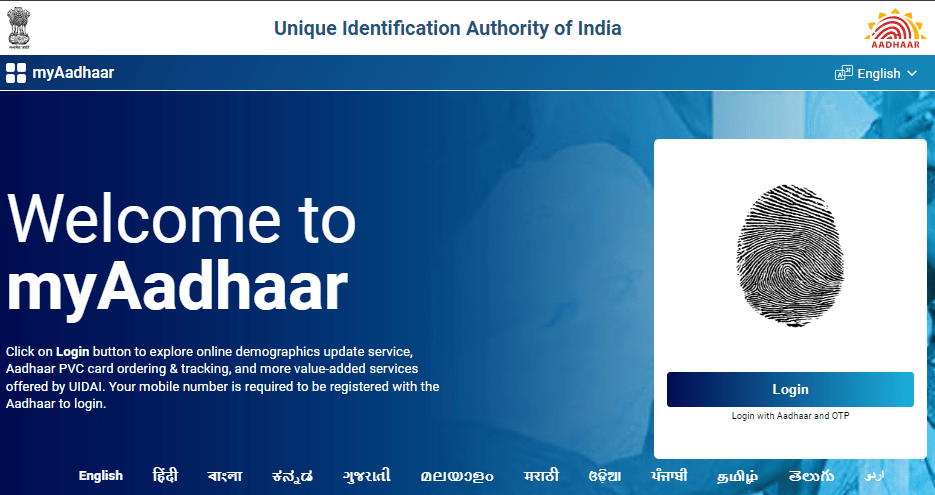
Step 1: To Lock Unlock Aadhar Biometric Online, Visit the UIDAI official website https://myaadhaar.uidai.gov.in/ or Click the link given below.
Step 2: Log in with your Aadhar number and OTP in myAadhaar Portal.
Step 3: Select Lock / Unlock Biometrics.
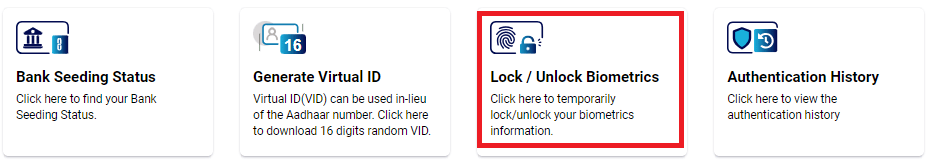
Note:
- Please use this service from the Dashboard to lock your biometrics. When you lock your biometrics (fingerprint, iris, and face) they can no longer be used for authentication. However, OTP-based authentication would continue to be available as needed.
- Please return to this page and proceed to Unlock Biometrics. Upon Unlocking Your Biometrics ( Fingerprint + Iris + Face ) will be enabled along with OTP-based Authentication.
Step 4: Now read the instructions carefully and click on Next to proceed.
Step 5: Please Select Lock and click on consent ‘I Understand that after locking my biometric, I will not be able to perform biometric authentication until I unlock my Biometrics’ and Click ‘Next’.
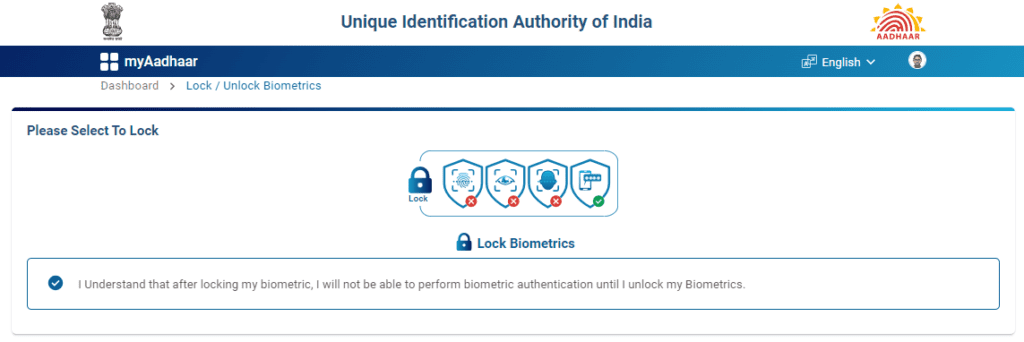
Step 6: Now your biometric data will be secured and require unlocking for future access.

How to Unlock Aadhar Biometric Online Step-by-step guide:
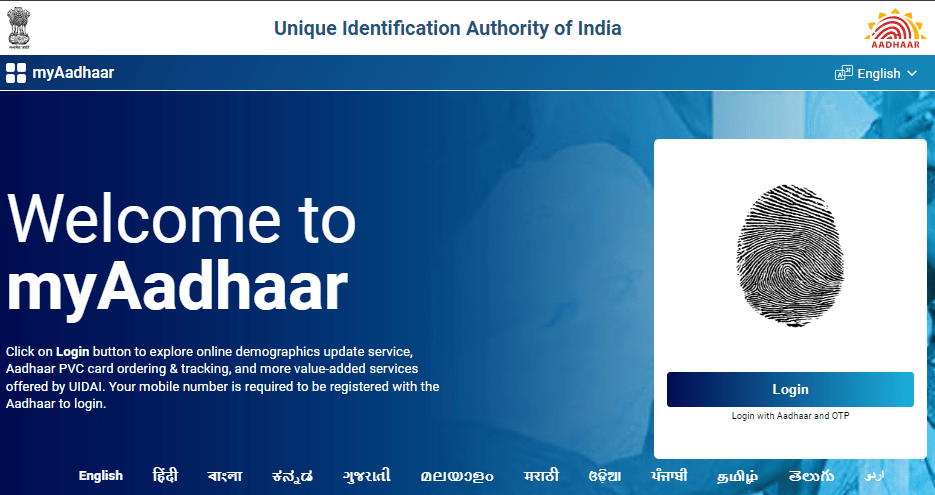
Step 1: To Lock Unlock Aadhar Biometric Online, Visit the UIDAI official website https://myaadhaar.uidai.gov.in/ or Click the link given below.
Step 2: Log in with your Aadhar number and OTP in myAadhaar Portal.
Step 3: Select Lock / Unlock Biometrics.

Step 4: Now read the instructions carefully and click on Next to proceed.
Step 5: Please Select unlock and click on consent ‘I Understand that after unlocking my biometric, I will be able to perform biometric authentication.’ Select either Unlock biometric Temporarily or Permanently and Click ‘Next’.
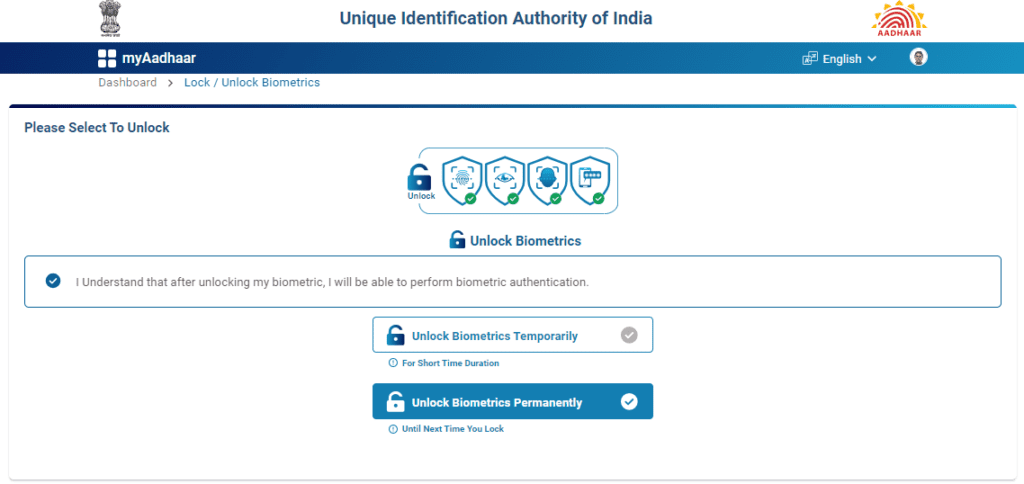
Step 6: Now your biometric data will be unlocked and you will be able to perform authentication.
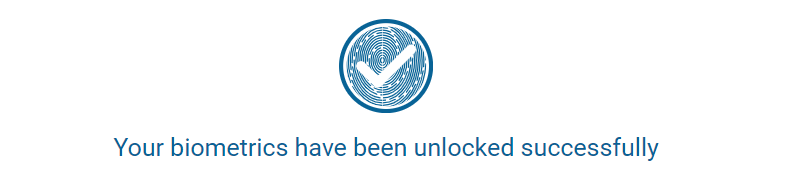
In Conclusion, This Feature will enable Residents to lock and unlock their biometrics. This is to protect the privacy and confidentiality of the Resident’s Biometrics Data (including fingerprint and iris). Locked Biometrics ensures the Aadhaar holder will not be able to use their Biometrics for authentications.
| LOCK UNLOCK BIOMETRIC | CLICK HERE |
| ONLINE ADDRESS UPDATE AADHAR | CLICK HERE |
| CHECK UPDATE STATUS | CLICK HERE |
| OFFICIAL WEBSITE | CLICK HERE |
FAQs: Related to Lock Unlock Aadhar Biometrics Online
Biometric Locking/Unlocking is a service designed for Aadhaar holders, enabling them to secure and temporarily release their biometric data. This service is geared towards enhancing the privacy and confidentiality of residents’ biometric information.
Relationship details are a part of address field in Aadhaar. This has been standardized to C/o (Care of). Filling this is optional. By Address update you can change relationship also.
Once a resident activates the Biometric Locking system, their biometric data remains locked until the Aadhaar Holder selects one of the following options:
1. Temporarily unlock it
2. Disable the Locking system
Residents can unlock their biometrics temporarily by visiting the UIDAI website, an enrollment center, Aadhaar Seva Kendra (ASK), or through the m-Aadhaar app.
Note: A registered mobile number is essential to utilize this service. If your mobile number is not registered with Aadhaar, please visit the nearest Enrollment Centre/Mobile Update End Point.
List of supporting documents which you can select from is available here. Please select the appropriate document from the list and provide a scan/image of the same while undertaking demographic data correction.
By Head of Family(HoF) based Address update in Aadhar, you can change address in aadhar without documents online. Click to read the full Article for Change address in Aadhar without documents.
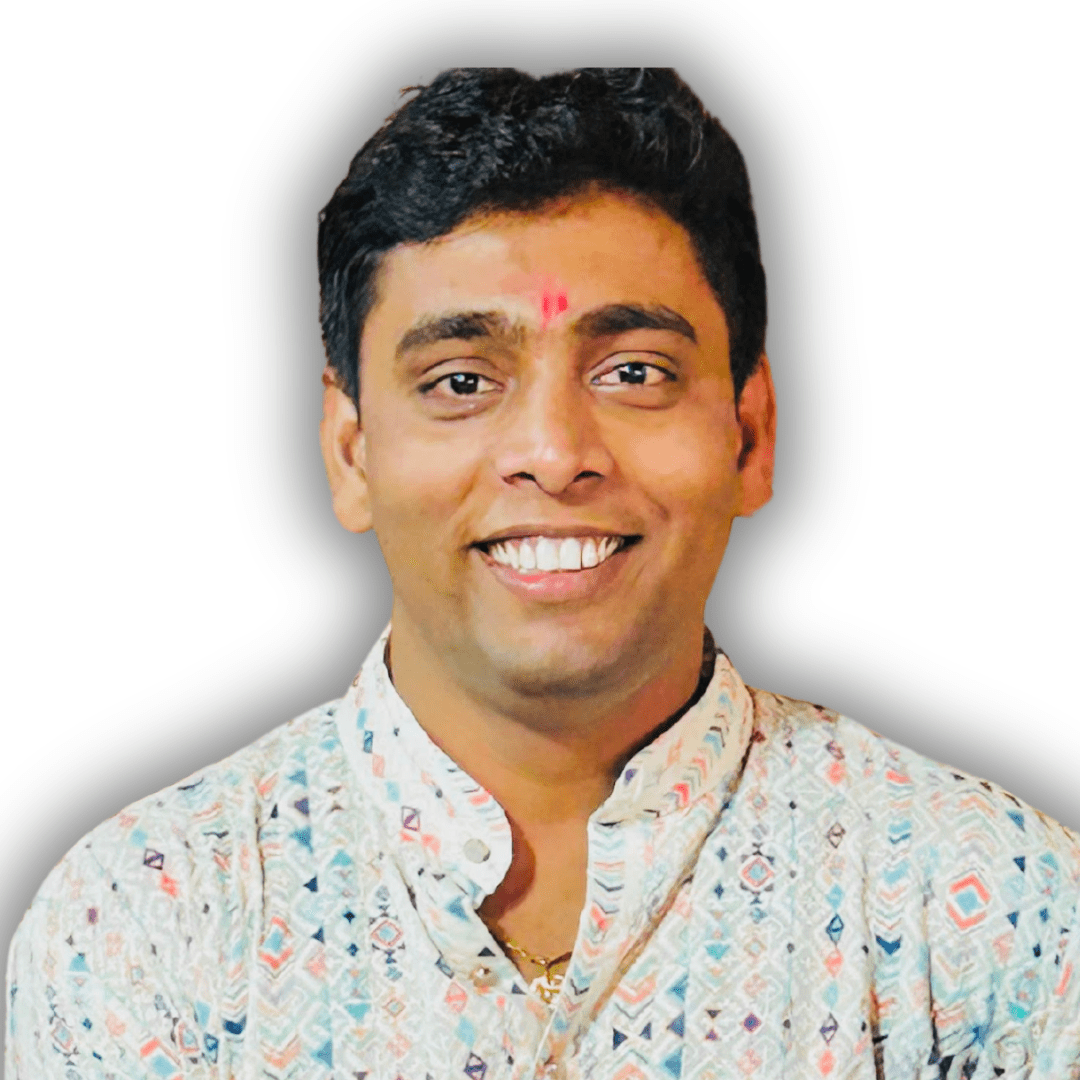
I am a curious person, and Digital Information is at the top of my list of interests. I have a keen interest in writing. I write articles in various categories, how to, government-related online works, and information about government schemes. I put words in a simplified manner and write easy-to-understand articles.