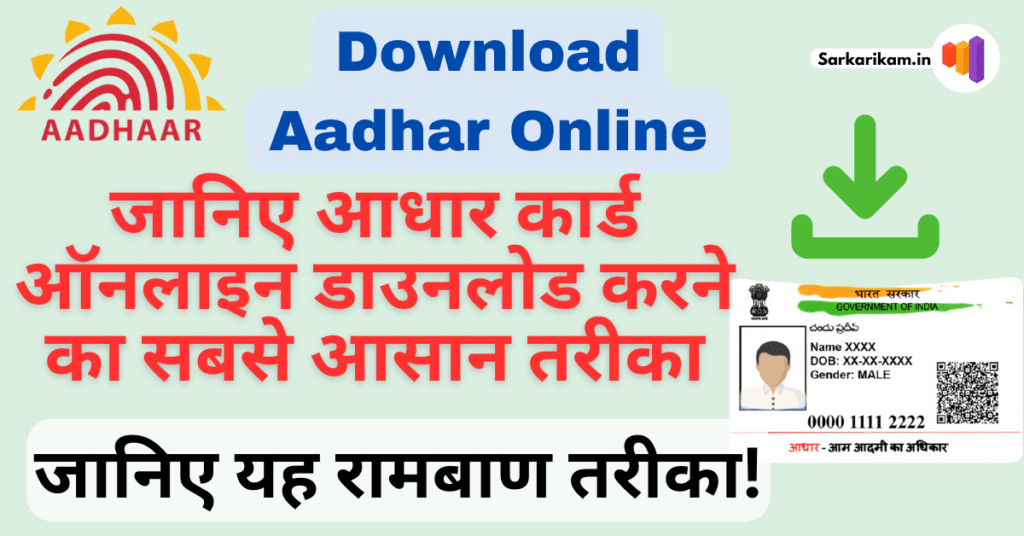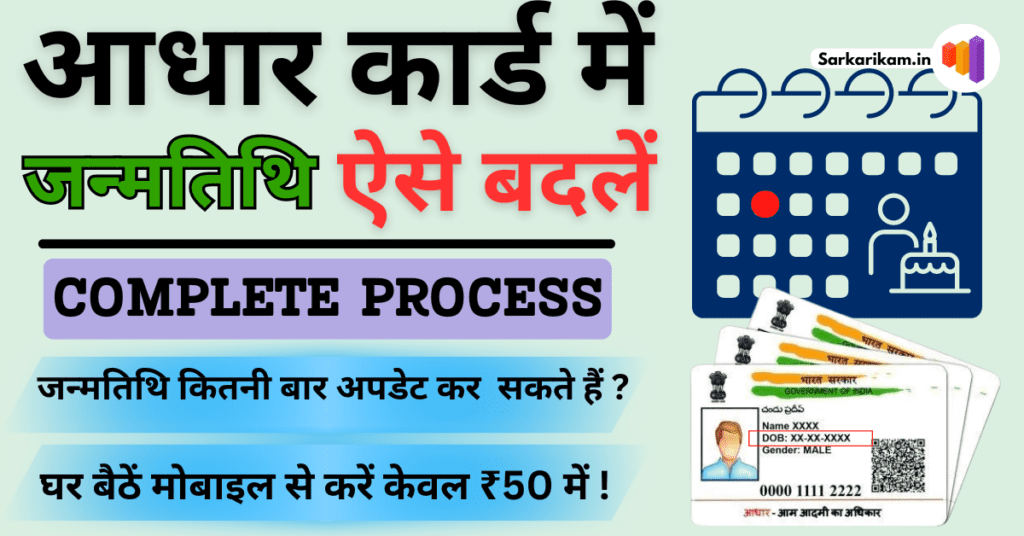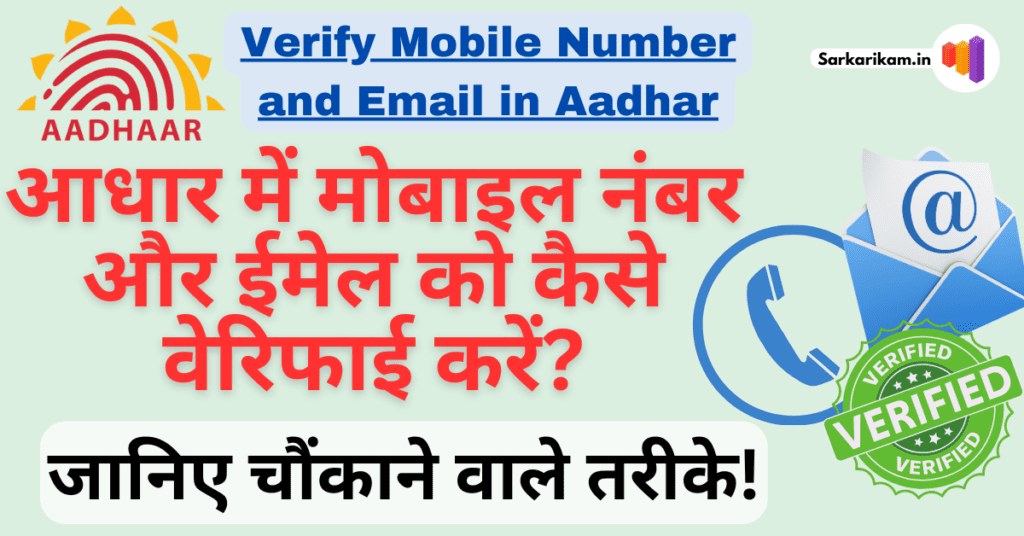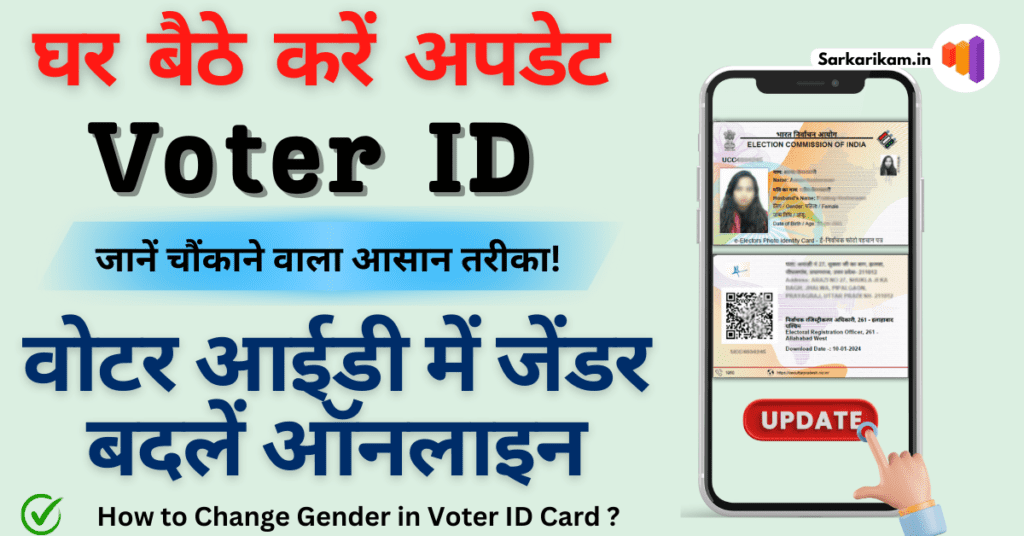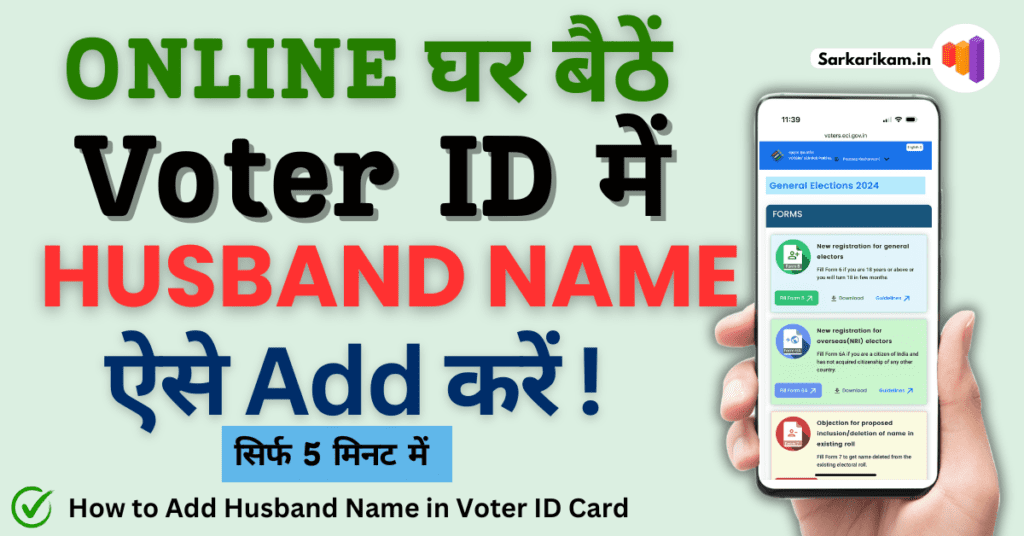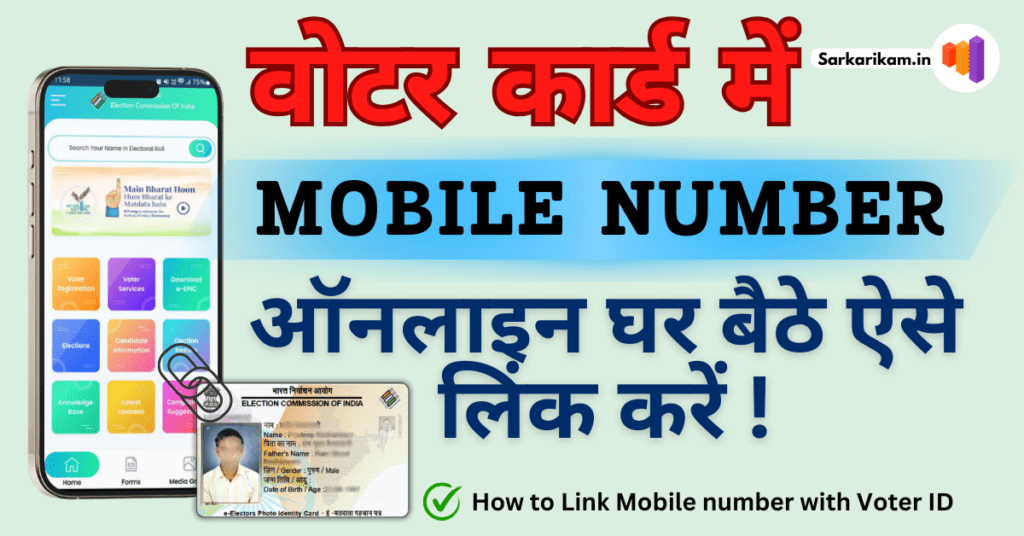Last updated on March 19th, 2024 at 05:31 pm
Download E Aadhar Card, How to Download E Aadhar card, Download Aadhar card online , ई-आधार कार्ड ऑनलाइन कैसे डाउनलोड और प्रिंट करें, मोबाइल नंबर से आधार कार्ड डाउनलोड करें, Know all about your query.
How to Download E Aadhar Online-आधार कार्ड ऑनलाइन कैसे डाउनलोड करें?
In today’s digital age, accessing essential documents conveniently and securely is paramount. The E Aadhar Card, issued by the Unique Identification Authority of India (UIDAI), offers a digital solution to the traditional Aadhar Card, ensuring ease of access and enhanced security for Indian citizens. In this comprehensive guide, we’ll delve into the significance of the E Aadhar Card, its download process, benefits, and frequently asked questions.
Unique Identification Authority of India (UIDAI)
| Name of Article | How to Download E Aadhar Card Online |
| Objective | Download E Aadhar Card Online |
| Mode | Online |
| Charges/Fee | Free |
| Official Website | CLICK HERE |
Requirement to Download E Aadhar Card Online:
- Registered Mobile Number and Email with Aadhar for Verification online.
- You will require 12-digit Aadhar Number or 16-digit Aadhaar Virtual ID (VID) or Enrolment ID Number.
Application Fee to to Download E Aadhar Card:
It’s a free-of-cost service provided by the Unique Identification Authority of India (UIDAI).
How to Download E Aadhar Card Online Step-by-step guide:
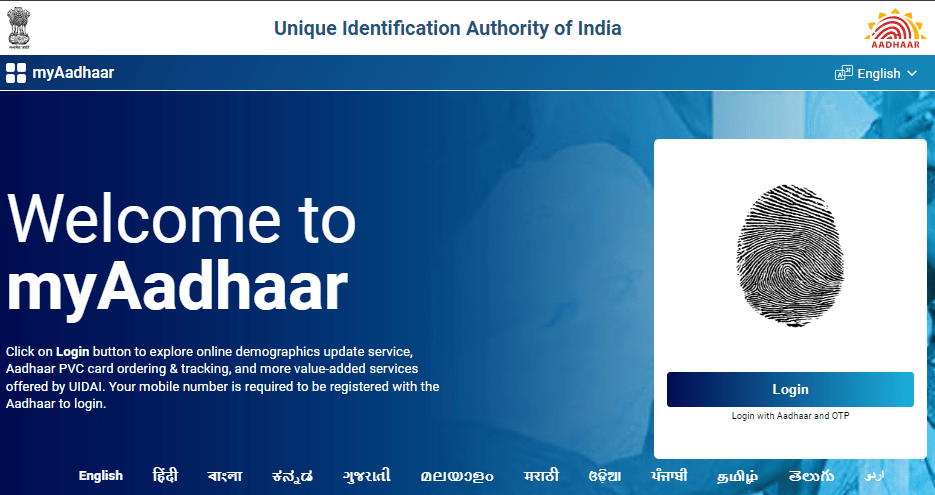
Step 1: To Download E Aadhar Card Online, Visit the UIDAI official website https://myaadhaar.uidai.gov.in/ or Click the link given below.
Step 2: Click ‘Download Aadhar’.
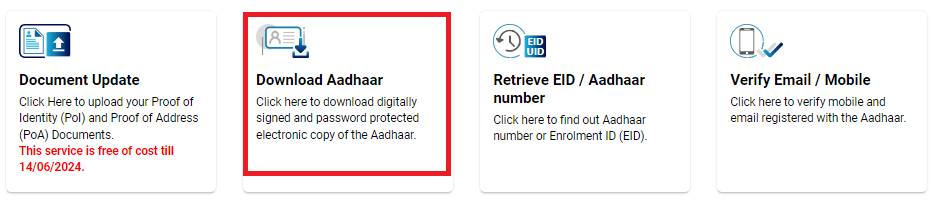
Step 3: Enter your Aadhar Number/Enrolment ID Number/Virtual ID (VID), fill in the Captcha, and click ‘Send OTP’.
Step 4: Now If you want a masked Aadhar then you have to select the check box ‘Do you want a masked Aadhar?’. Masked Aadhar is a feature that enables you to conceal your Aadhaar number and show only the last 4 digits within the downloaded Aadhaar document.
Step 5: You will receive an OTP on your Registered Mobile Number, Enter the OTP and click ‘Verify & Download’.
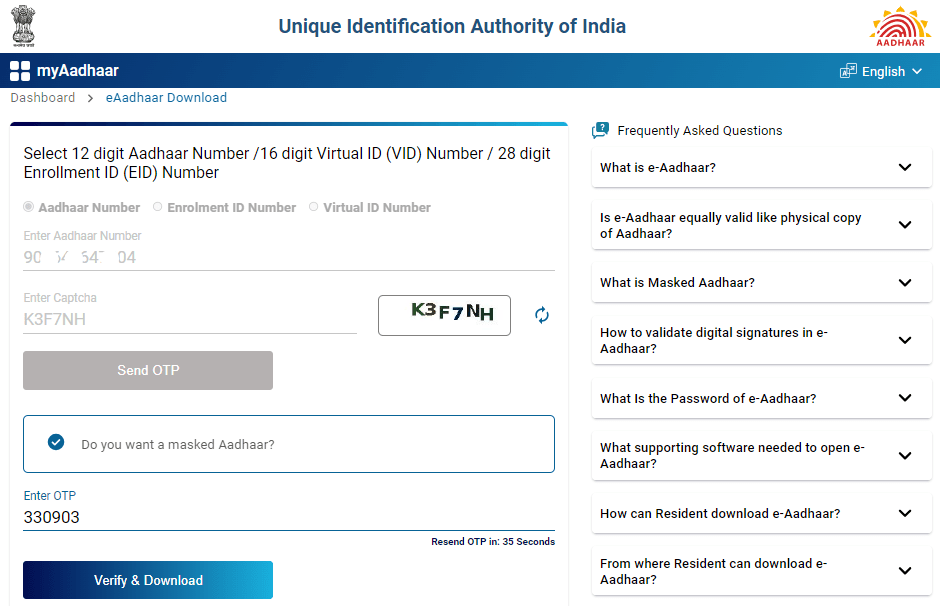
Step 6: At the end, your E Aadhar will be downloaded in pdf format. It will be a password-protected file and the password format combines the first four letters of the name (in CAPITAL letters) with the year of birth (YYYY) For Ex. ABCD1998
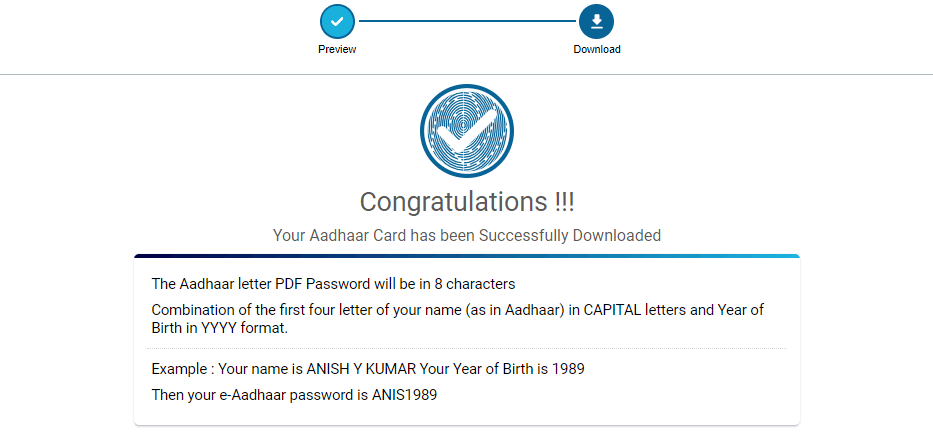
| DIRECT LINK | |
| DOWNLOAD E AADHAR | CLICK HERE |
| ONLINE UPDATE AADHAAR | CLICK HERE |
| CHECK UPDATE STATUS | CLICK HERE |
| OFFICIAL WEBSITE | CLICK HERE |
Introduction & Importance of E Aadhar Card
The E Aadhar Card is a digitally signed version of the Aadhar Card, a unique identification number issued to Indian residents. It serves as proof of identity and address, facilitating various government and private transactions. Unlike its physical counterpart, the E Aadhar Card can be easily accessed and downloaded online, making it a convenient option for individuals seeking quick verification of their identity.
One of the primary advantages of the E Aadhar Card is its convenience. Instead of carrying a physical copy, individuals can store their E Aadhar Card digitally on their smartphones or computers. This eliminates the need to carry multiple documents and reduces the risk of loss or damage.
FAQs: Related to Download E Aadhar Card Online
An e-Aadhaar is a digital replica of the Aadhaar card, safeguarded by a password. It’s authenticated by the competent authority at UIDAI through digital signatures.
The “Mask Aadhaar” feature enables you to conceal your Aadhaar number within the downloaded Aadhaar document.
The password is formed by combining the first four letters of the name in CAPITAL letters with the year of birth (YYYY).
For instance:
Example :
Name: PRADEEP KUMAR
Year of Birth: 1990
Password: PRAD1990
You can choose from a variety of supporting documents, which are listed here. When you’re correcting demographic data, make sure to select the document that is most appropriate for your situation. Then, provide a scan or image of that document along with your correction request. This helps ensure accuracy and efficiency in updating your information.
Yes, e-Aadhaar is equally valid as a physical copy of Aadhaar. Both versions serve as proof of identity and address for various purposes, including government and private transactions. The e-Aadhaar, being a digitally signed document, holds the same legal validity and authenticity as its physical counterpart.
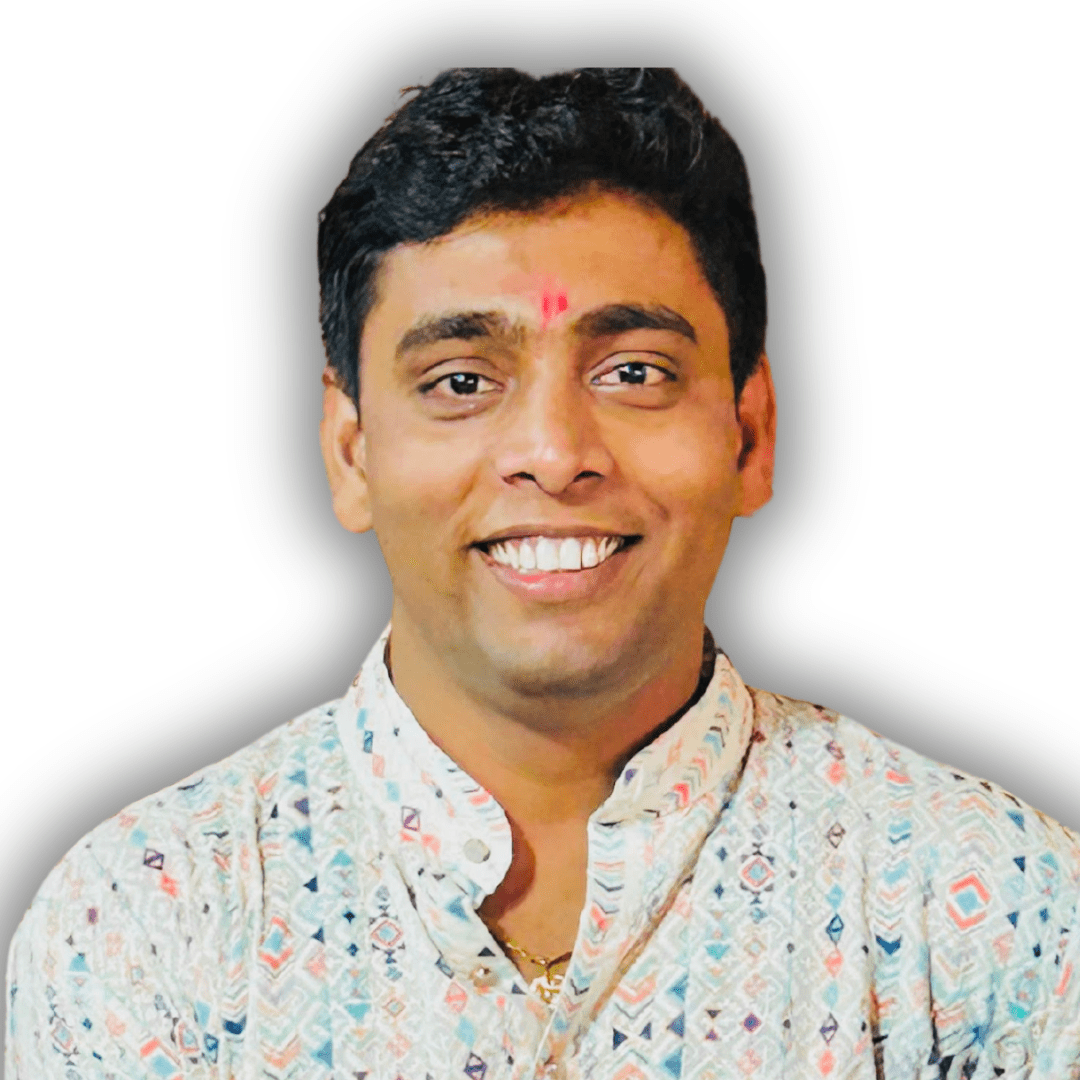
I am a curious person, and Digital Information is at the top of my list of interests. I have a keen interest in writing. I write articles in various categories, how to, government-related online works, and information about government schemes. I put words in a simplified manner and write easy-to-understand articles.