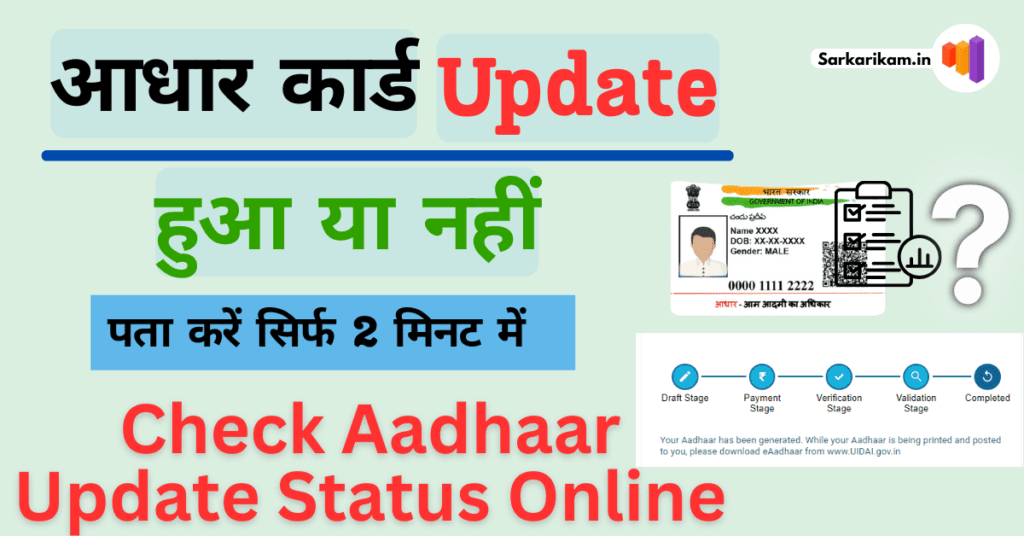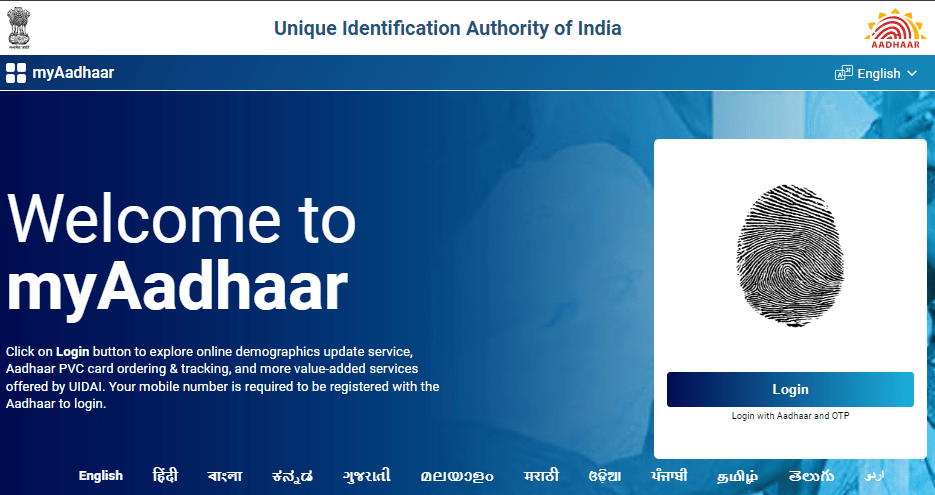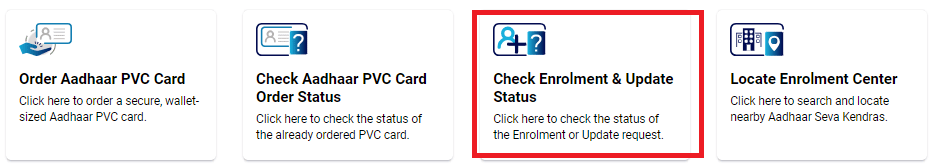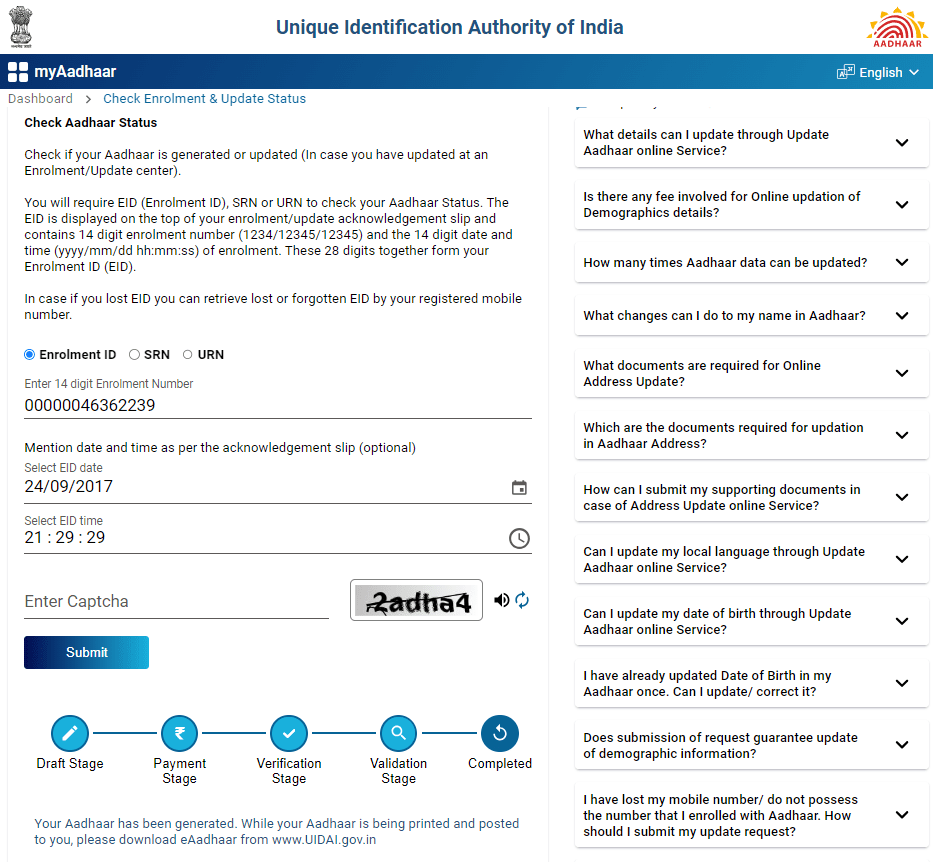Last updated on January 11th, 2025 at 06:41 pm
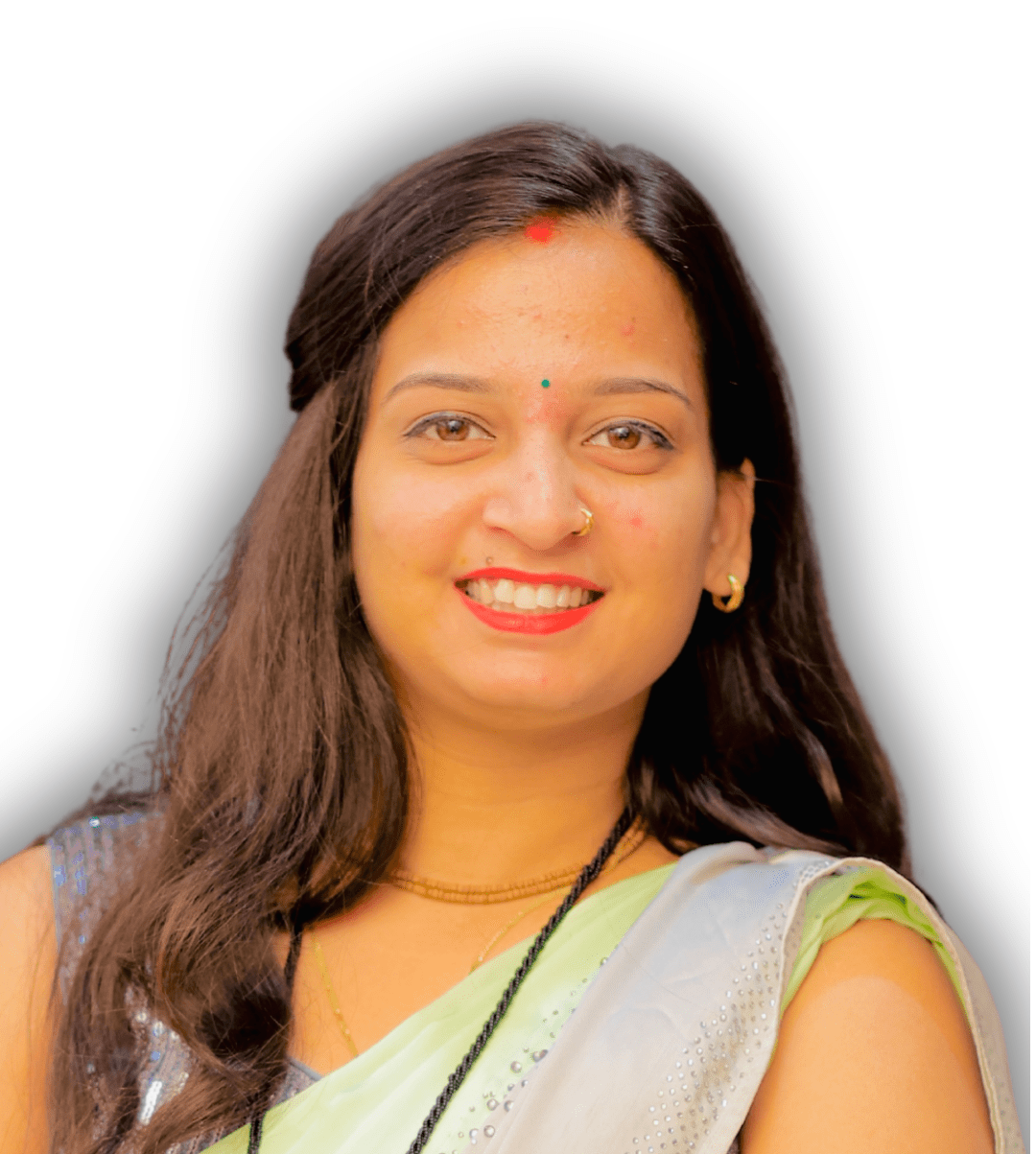
Meet Aanya Kesharwani, a seasoned content writer with a passion for crafting engaging and informative pieces. With one year of experience in the field, she brings a unique blend of creativity and expertise to every project undertaken. Whether it’s delving into technology trends, government scheme, and current topics, or all Sarkarikam related work. She consistently delivers content that captivates and educates audiences.