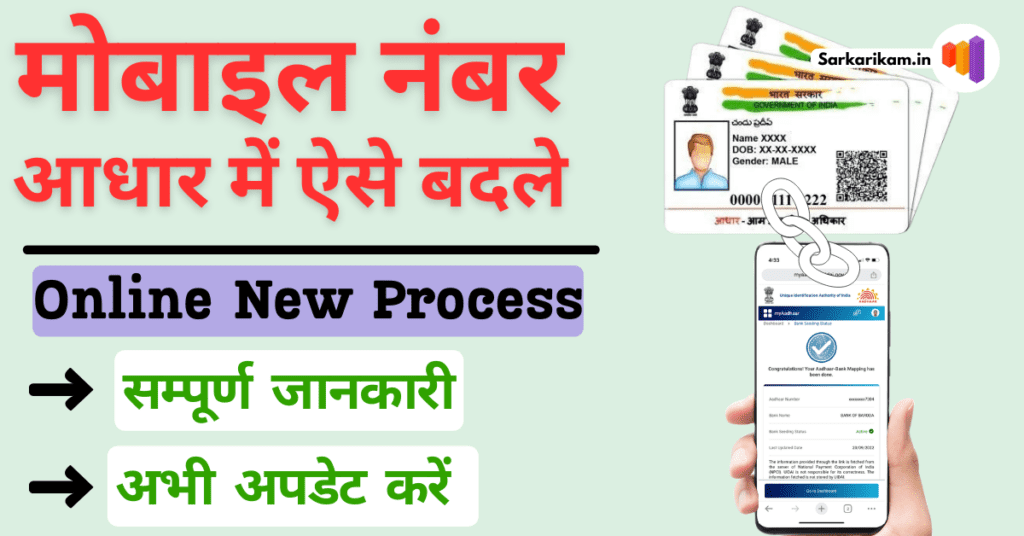Last updated on January 11th, 2025 at 06:39 pm
How to change mobile number in Aadhar online, Change mobile number in aadhaar card, update mobile name in Aadhar card, how to change mobile number in Aadhar card, how to update mobile number in Aadhar card, ऑनलाइन आधार कार्ड में मोबाइल नंबर चेंज कैसे करें?, आधार कार्ड में मोबाइल नंबर कैसे अपडेट करें ऑनलाइन, Know all about your query.
How to Change Mobile Number in Aadhar Online-ऑनलाइन आधार कार्ड में मोबाइल नंबर चेंज कैसे करें?
In today’s digital age, keeping your personal information updated is crucial. One such essential update is changing the mobile number linked with Aadhar card. Whether you’ve changed your phone number due to a new job, better service provider, or any other reason, it’s important to ensure that your Aadhar details are updated. This guide will take you through the steps of how to change mobile number in Aadhar online, making the process simple and hassle-free.
Linking your mobile number with your Aadhar card offers several advantages, including easy access to government services, prompt verification for various applications, and enhanced security of your personal information. It also facilitates receiving updates and alerts directly to your phone.
कैसे और कहां पर होगा आधार में मोबाइल नंबर चेंज?
If you are unsure whether you can change your mobile number in Aadhaar online from home or not, or if you do not know where to update your mobile number in Aadhaar, you might have heard from various sources or social media that it is possible to do this online from home. However, let us clarify that this information is false and merely a rumor. Due to concerns about fraud, the government has mandated that any changes to Aadhaar information, including linking a mobile number, must be done in person at an Aadhaar Seva Kendra. The option to change your mobile number in Aadhaar from home is not available.
However, if you need to change your mobile number in Aadhar, you can book an appointment at an Aadhaar Seva Kendra online using your mobile. This allows you to schedule a specific time for your Aadhaar updates, saving you time. Due to the high number of people at Aadhaar Seva Kendras, booking an appointment helps avoid long waits and ensures your time is not wasted.
Unique Identification Authority of India (UIDAI)
| Name of Article | How to Change Mobile Number in Aadhar Online |
| Objective | Change Mobile Number in Aadhar Online |
| Mode | Online & Offline |
| Charges/Fee | Rs. 50/- |
| Official Website | CLICK HERE |
Requirement to Change Mobile Number in Aadhar Online:
- An Active Mobile Number.
- You will require 12-digit Aadhar Number.
Application Fee to Change Mobile Number in Aadhar Online:
It’s a nominal charge for changing a mobile number in Aadhar for Rs. 50/- to the Unique Identification Authority of India (UIDAI).
Required Document to Change Mobile Number in Aadhar Online:
To update your mobile number, you need to visit the nearest enrollment center. No additional documents are required. After the updates are processed, you will receive an SMS confirming the successful update.
How to Change Mobile Number in Aadhar Online Step-by-step guide:
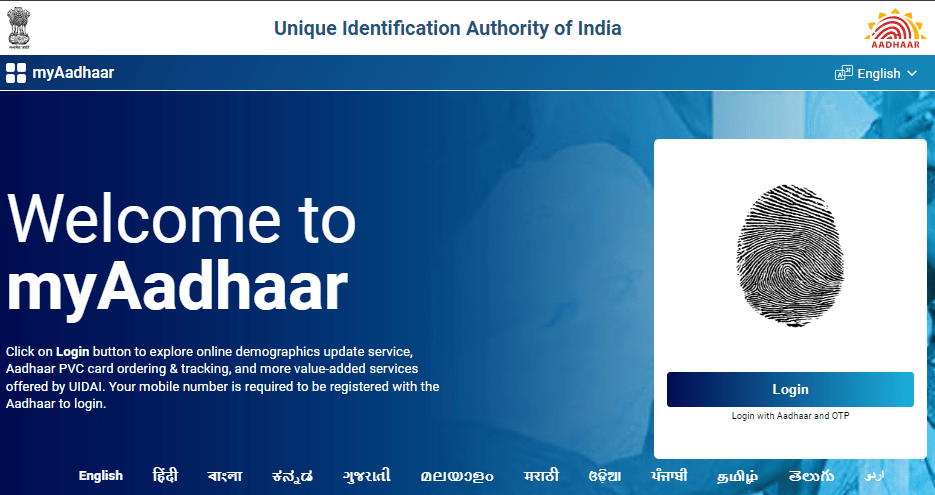
Step 1: To Change Mobile Number in Aadhar Online, Visit the UIDAI official website https://myaadhaar.uidai.gov.in/ or Click the link given below.
Step 2: Scroll Down and click on ‘Book an Appointment’.
Step 3: Now for Booking an Appointment at UIDAI run Aadhaar Seva Kendra Select ‘City/Location’ and Click on ‘Proceed to Book Appointment’.
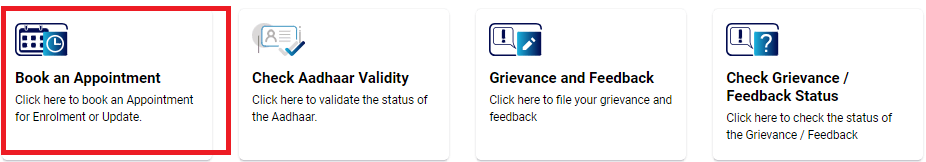
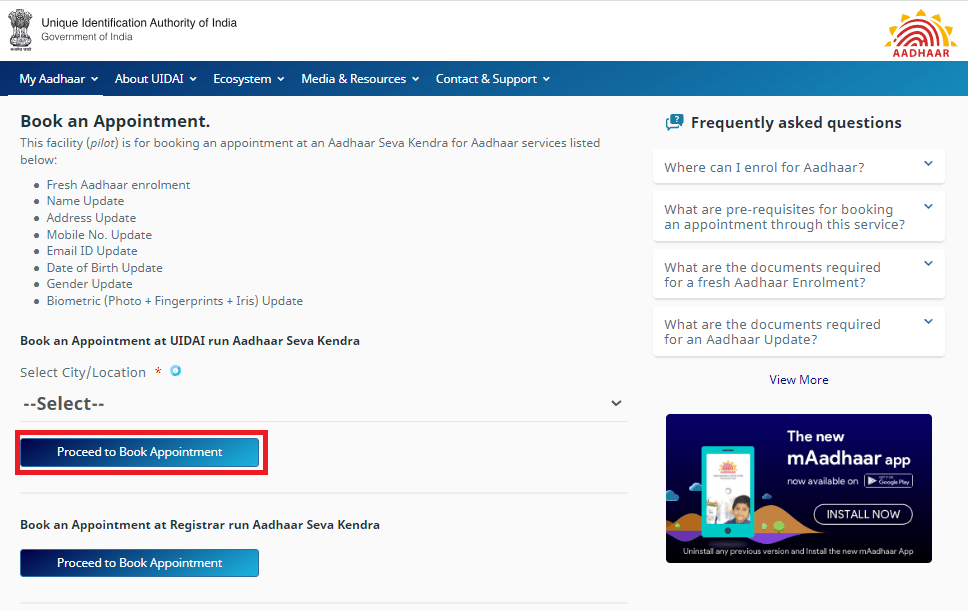
Step 4: Enter your Mobile Number, and Captcha code and click on ‘Generate OTP’.
Step 5: Enter the OTP received on your mobile number and click on ‘Verify OTP’.
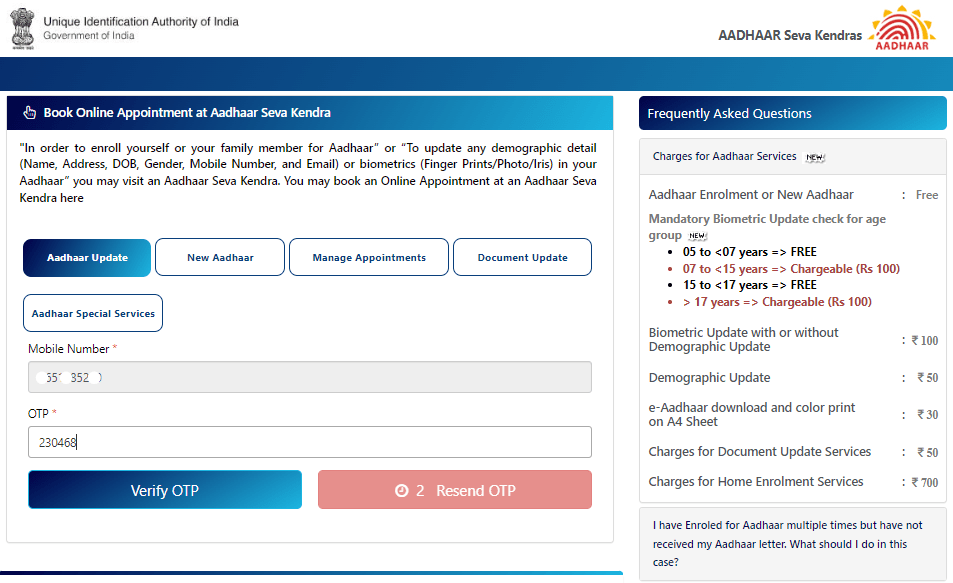
Step 6: Now Choose your residency status, indicating whether you are an Indian resident or a Non-Resident Indian (NRI).
Step 7: Enter the Aadhaar number, Name on the Aadhaar, and Date of Birth.
Step 8: Now Choose the Application Verification type either Document or HoF. Select State, City, and Aadhaar Seva Kendra, and click on Next.
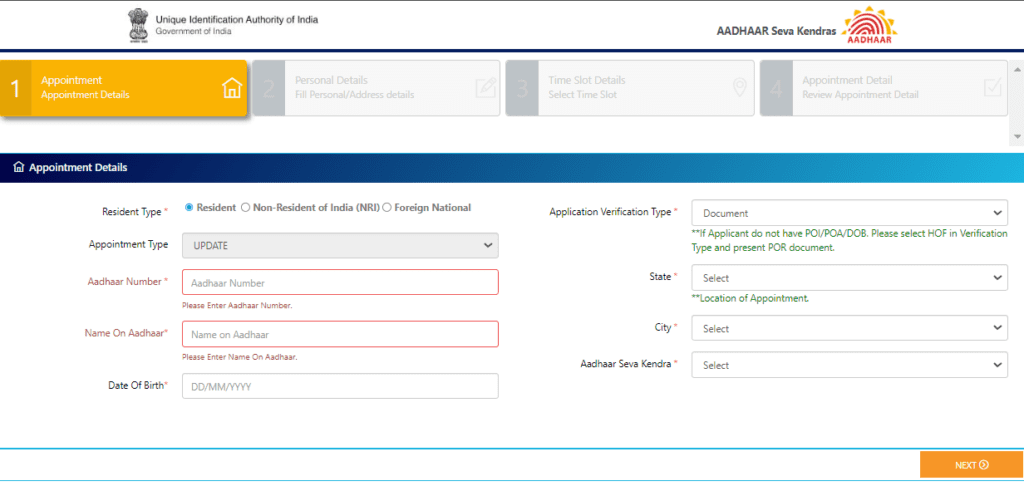
Step 9: Select the field to be updated (New Mobile No.), Enter New Mobile (Updated), and Click on Next.
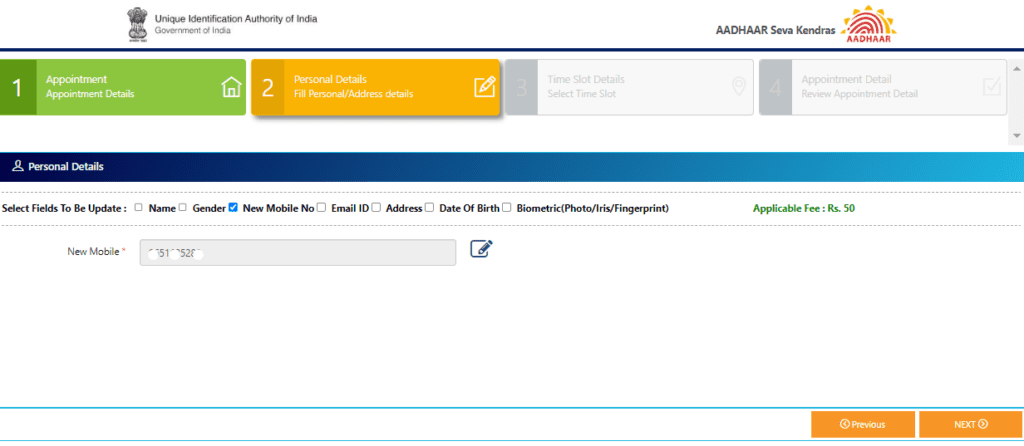
Step 10: Now select the Appointment Date and Time Slot and click on Next.
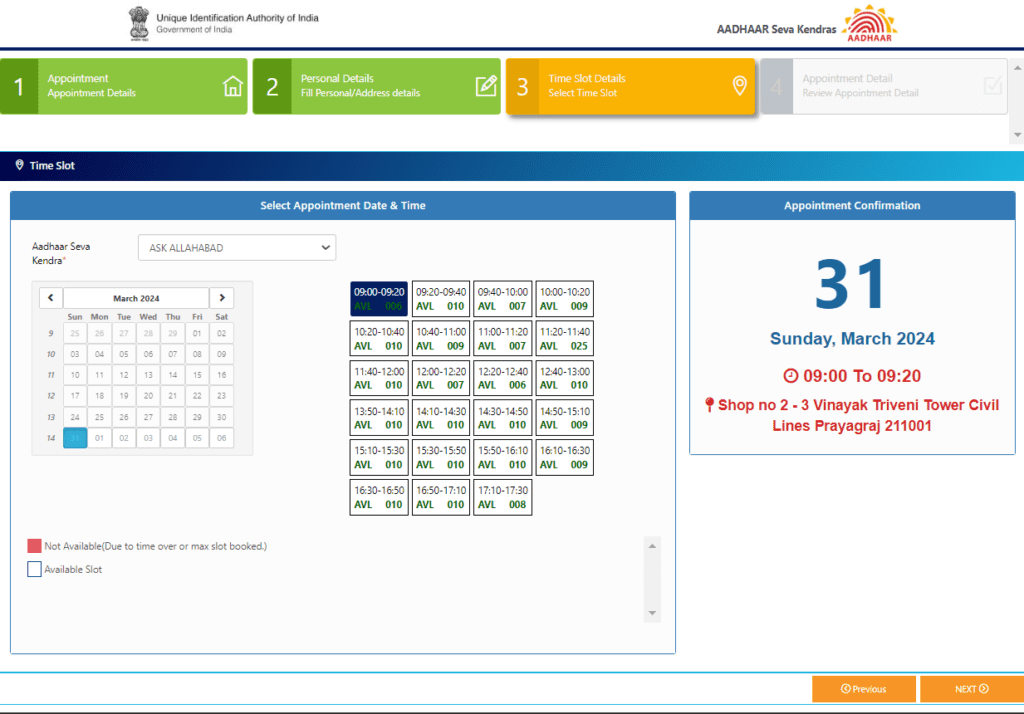
Step 11: Review the details of the Appointment Application and Personal details and click on Submit.
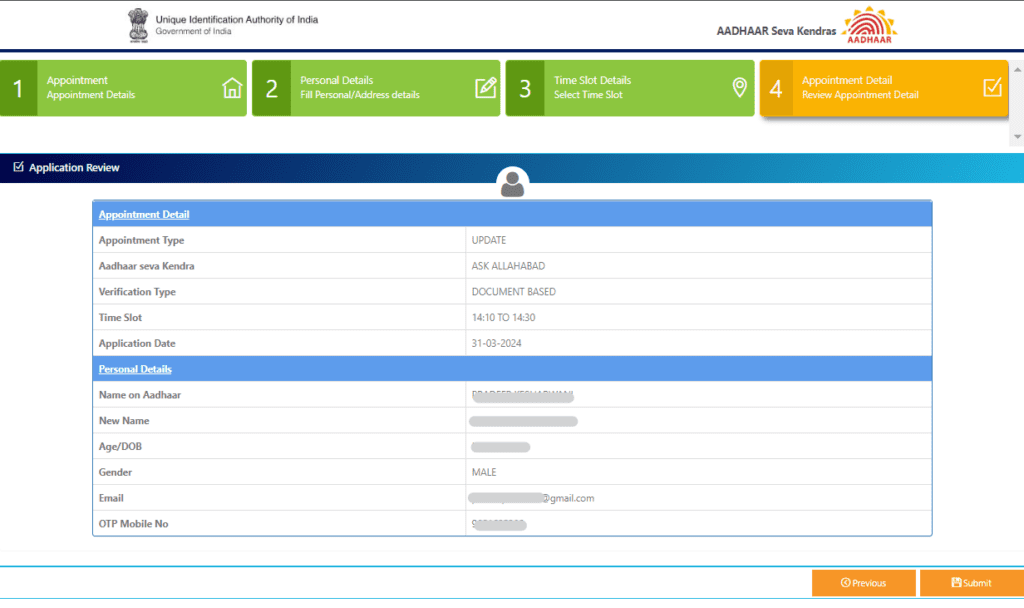
Step 12: Now you are required to pay a fee of Rs. 50/- (Fifty rupees only) for the online update process. Payment can be made using a credit/debit card or through net banking. Please note that this fee is non-refundable. Click on “Make Payment” and choose your preferred payment method to proceed.
Step 13:After payment, your request has been submitted and You will obtain an acknowledgment number in PDF format. Print out this acknowledgment form and carry it to Aadhaar Seva Kendra on the day of the Appointment with supporting documents. After Updates, you will come to know via message on your registered number about update status.
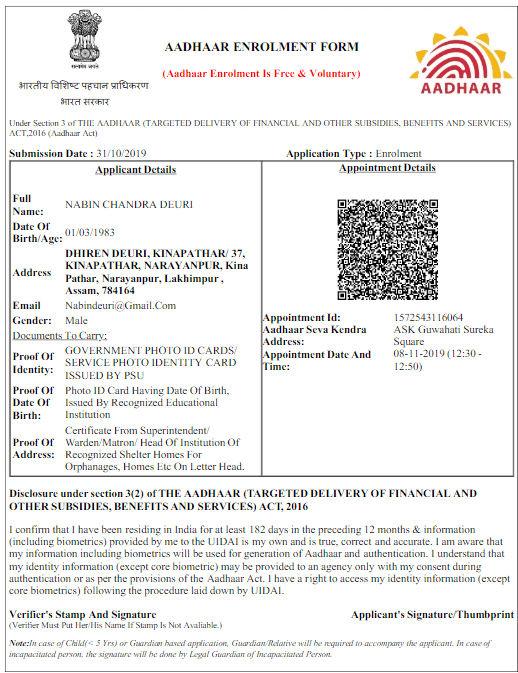
In Conclusion, Updating your mobile number in Aadhar is a simple yet essential task that ensures you stay connected with various services and maintain the security of your personal information. By following the steps outlined in this guide, you can easily update your mobile number online, ensuring a smooth and hassle-free experience.
| IMPORTANT LINK | |
| CHANGE MOBILE NUMBER | CLICK HERE |
| ONLINE ADDRESS UPDATE AADHAR | CLICK HERE |
| CHECK UPDATE STATUS | CLICK HERE |
| OFFICIAL WEBSITE | CLICK HERE |
Benefits of Booking an Appointment for Aadhar Update
- Booking an appointment saves you valuable time by reducing waiting periods at Aadhaar centers.
- Appointments help you bypass long queues and receive prompt assistance from UIDAI officials.
- With a scheduled appointment, you can expect a streamlined process with minimal hassle or delays.
- With a scheduled appointment, you can expect a streamlined process with minimal hassle or delays.
FAQs: Related to Change Mobile Number in Aadhaar Online
- Update requests undergo a process of verification and validation by UIDAI. The request will only be processed (either accepted or rejected) after successful validation. Generally, 90% of update requests are completed within a span of 30 days. Additionally, there is no restriction on the number of Aadhaar numbers that can be associated with a single mobile number.
It is not necessary for them to be the same.
Yes, it’s essential to ensure that any changes or updates made to your Aadhar data are legitimate and authorized.
No, your Aadhaar number will remain unchanged even after the update.
By Head of Family(HoF) based Address update in Aadhar, you can change address in aadhar without documents online. Click to read the full Article for Change address in Aadhar without documents.
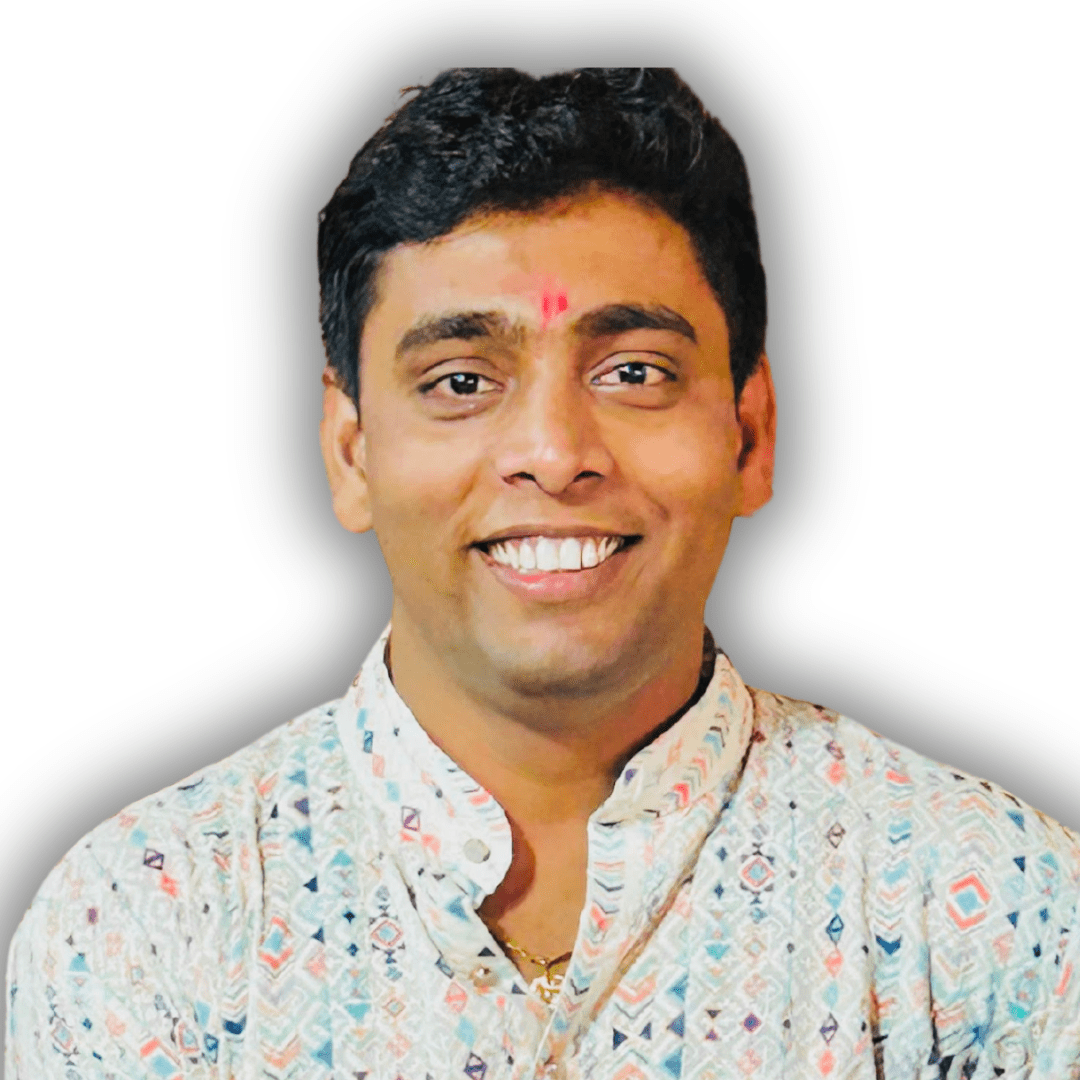
I am a curious person, and Digital Information is at the top of my list of interests. I have a keen interest in writing. I write articles in various categories, how to, government-related online works, and information about government schemes. I put words in a simplified manner and write easy-to-understand articles.