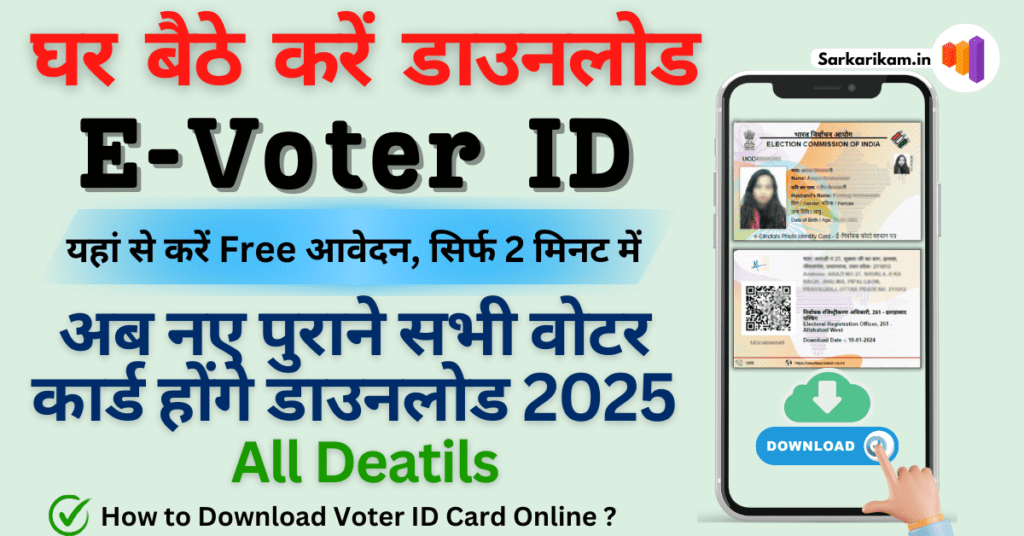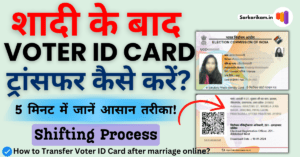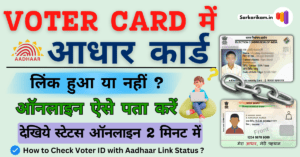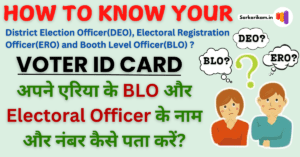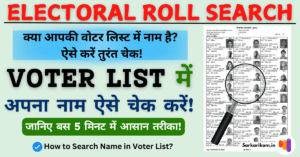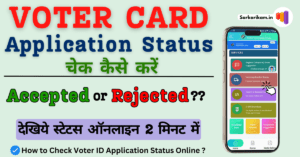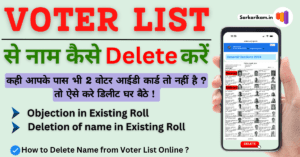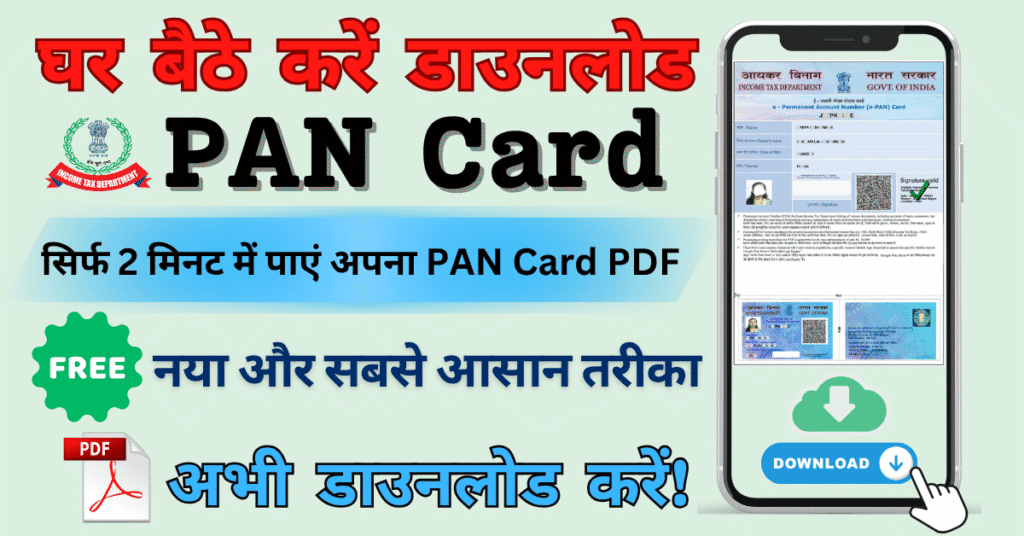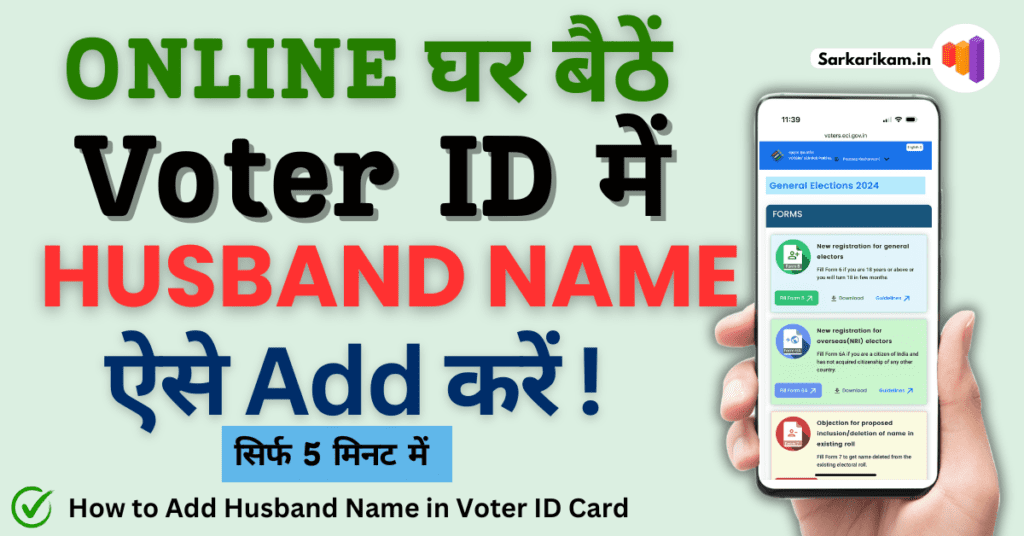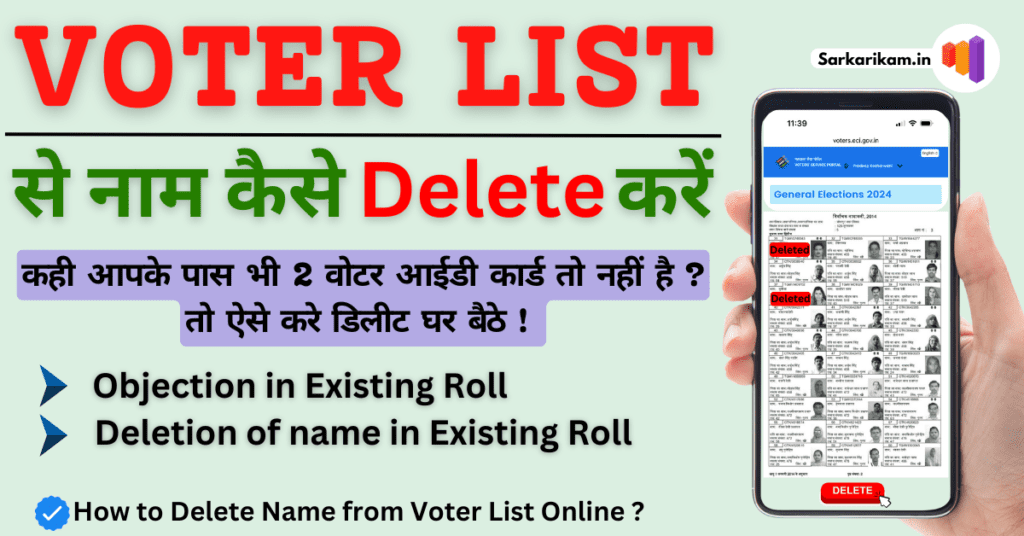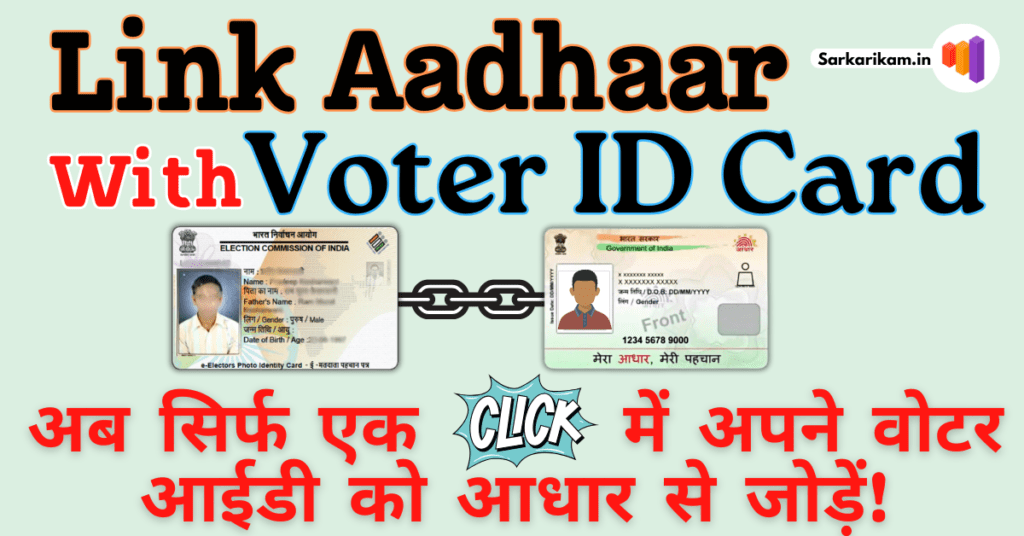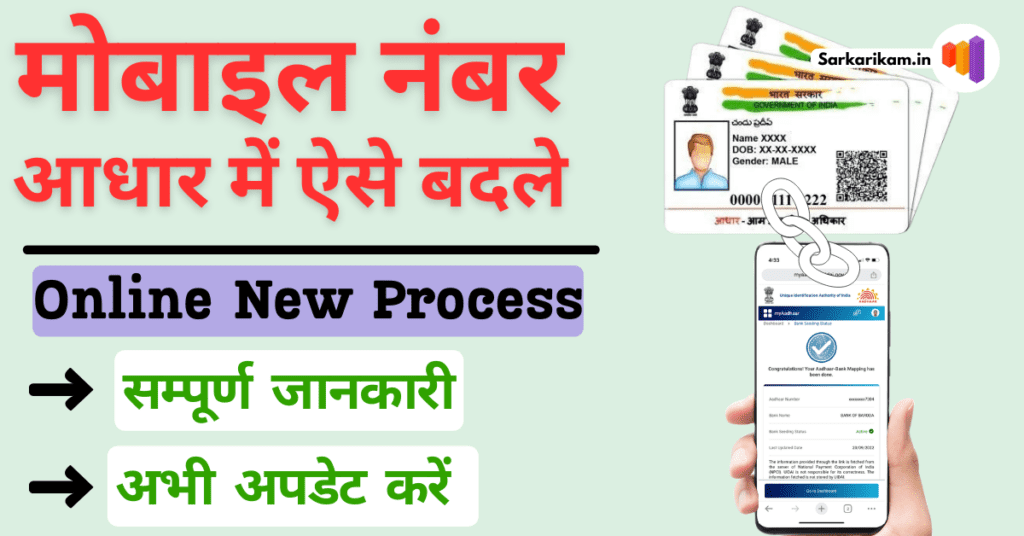How to Download Voter ID Card Online, Download Voter ID Card in PDF, E Voter ID Card Download, Digital Voter ID Card Download Online, ऑनलाइन वोटर आईडी कार्ड कैसे डाउनलोड करें, ऑनलाइन वोटर आई डी में सुधार कैसे करें, Know all about your query.
How to Download Voter ID Card Online-ऑनलाइन वोटर आईडी कार्ड कैसे डाउनलोड करें?
The voter ID card is essential for participating in elections and serves as proof of identity. If you’ve misplaced your voter ID card or want a digital copy, this guide will show you how to download your voter ID card online with ease. We’ll also cover different ways to download your voter ID, including options to download with a photo, EPIC number, and in PDF format.
Why Downloading a Voter ID Card Online is Beneficial
Downloading your voter ID card online is convenient and quick. With the digital voter ID, you can have access to an electronic copy anytime, making it easy to verify your identity during elections or for other official purposes. The Election Commission of India (ECI) has made it possible for voters to obtain an E Voter ID card download directly from their website or app, saving you the hassle of visiting a government office.
ELECTION COMMISSION OF INDIA
| Name of Article | How to Download Voter ID Card Online |
| Objective | Download Voter ID Card Online |
| Mode | Online |
| Charges/Fee | Free of Cost |
| Official Website | CLICK HERE |
Requirements to Download Voter ID Card Online
If you’re looking to download your Voter ID card online, here’s what you need to have ready:
Registered Mobile Number: Ensure your mobile number is registered with the Election Commission, as you’ll likely need it for OTP verification to complete the Voter ID download process. It is mandatory without a registered mobile E-Epic can not be downloaded.
EPIC Number: The Electors Photo Identity Card (EPIC) number is the unique identifier on your Voter ID card. This number is crucial for quickly accessing the download voter ID card online feature on the Voter’s Services Portal.
Personal Identification Details: If you don’t have your EPIC number, you can still access the Voter ID card download option by providing personal details such as your name, date of birth, and constituency.
By meeting these requirements, you can seamlessly complete the process to download your Voter ID card online via the Voter’s Services Portal or Voter Helpline app.
Application Fee to Download Voter ID Card Online
The process to download your Voter ID card online through the Voter’s Services Portal or the Voter Helpline app is completely free of cost. You do not need to pay any application fee for downloading the e-Voter ID card.
Benefits of Downloading an E Voter ID Card
Downloading an E Voter ID Card online provides multiple benefits, including:
- Accessibility: Have a digital copy available at all times.
- Security: A digitally signed E Voter ID Card is as valid as the physical card.
- Convenience: Avoid long lines and waiting times at government offices.
Read Also:
How to Download Voter ID Card Online: Step-by-Step Guide
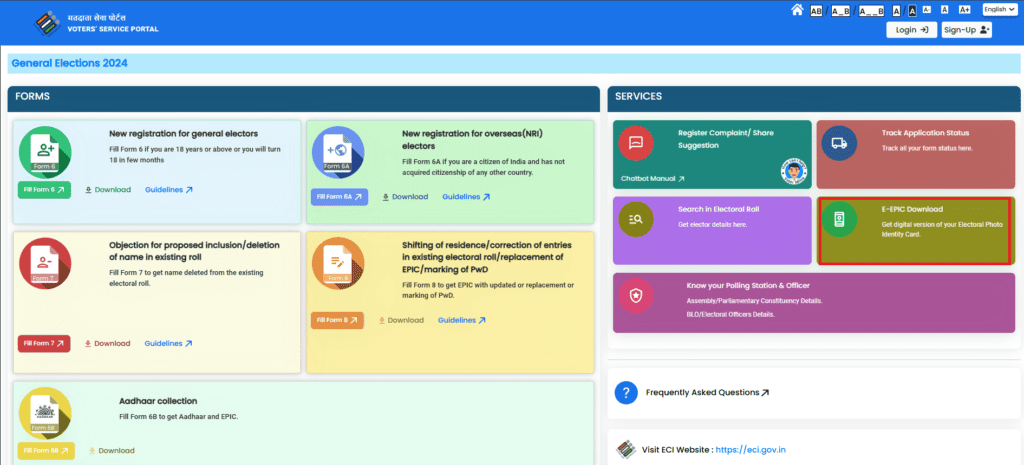
Downloading your Voter ID card online is a simple and hassle-free process. Follow the steps below to access your e-Voter ID card efficiently.
Step 1:Navigate to the official Voter’s Services Portal at https://voters.eci.gov.in/ to begin the process to download Voter ID card online.
Step 2: If you already have an account:
- Enter your registered Mobile Number or Email ID, along with your Password.
- Click on “Request OTP” and enter the OTP you receive on your registered mobile number.
- Click “Login” to access your account.
If you don’t have an account:
- Click “Create an Account” to register as a new user.
- Enter your Mobile Number and an optional Email ID, then click “Continue.”
- Provide your Name and create a secure Password, then click “Request OTP.”
- An OTP will be sent to your mobile number. Enter the OTP and click “Verify.”
- If you provided an Email ID, a verification link will be sent to your inbox. Click the link to verify your email.
- Once verified, your account will be created, and you can log in.
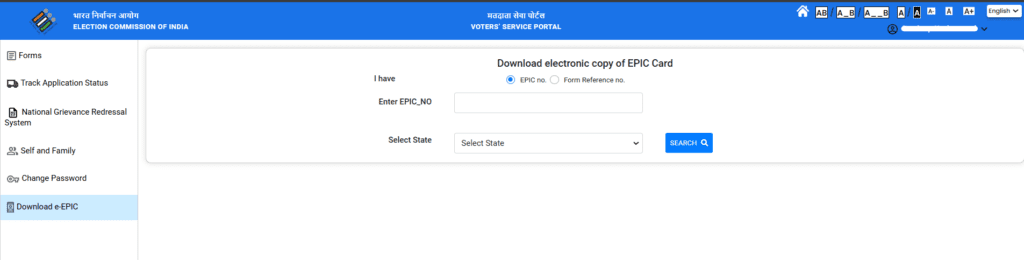
Step 3: Log in using your Mobile Number, Password, and OTP.
Step 4: After logging in, click on “E-Epic Download” to proceed with your Voter ID download with photo.
Step 5: Enter your EPIC Number (Elector’s Photo Identity Card Number), Select your State, and then click “Search.” This step is essential for Voter ID download with EPIC number
Step 6: Your voter details will appear on the screen, Verify your details and click on “Send OTP.”
Note: To download Voter ID Card Online, Linking of Mobile Number with Voter ID is mandatory.
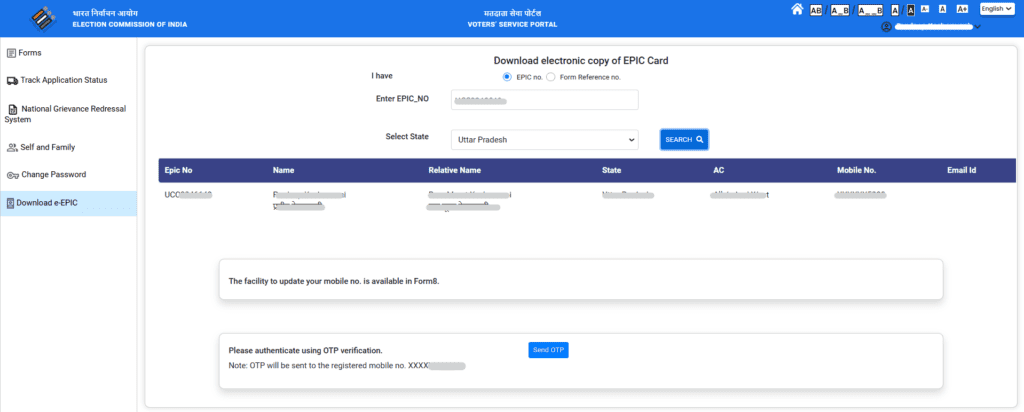
Step 7: Enter the OTP sent to your registered mobile number and click “Verify.”
Step 8: Once the OTP is verified, the “Download E-Epic” link will become clickable. Click on the link to download Voter ID card online in PDF format.
By following these steps, you can easily download your Voter ID card online through the official portal. Whether you’re looking to download an e-Voter ID card for personal use or need a duplicate voter ID card download in PDF format, this guide ensures a seamless experience.
Keep your digital voter ID card secure and accessible, and ensure your voter registration is up-to-date for seamless participation in future elections.
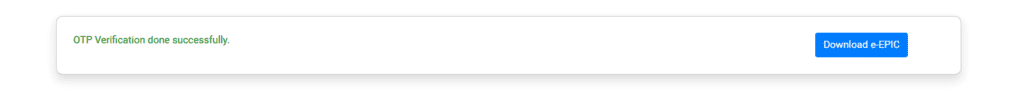
| IMPORTANT LINK | |
| CHANGE DoB IN VOTER ID | CLICK HERE |
| DOWNLOAD PVC VOTER ID CARD | CLICK HERE |
| ONLINE ADDRESS UPDATE AADHAR | CLICK HERE |
| CHECK AADHAR UPDATE STATUS | CLICK HERE |
| OFFICIAL WEBSITE | CLICK HERE |
Read More:
FAQs: Related to Download Voter ID Card Online
Yes, the E Voter ID Card downloaded from the official NVSP portal is considered valid for most purposes.
Yes, downloading the voter ID card from the NVSP portal is free of cost.
Yes, you can request maximum Four corrections in a single application.
Without valid proof, your application may be rejected, so ensure you have proper documents.
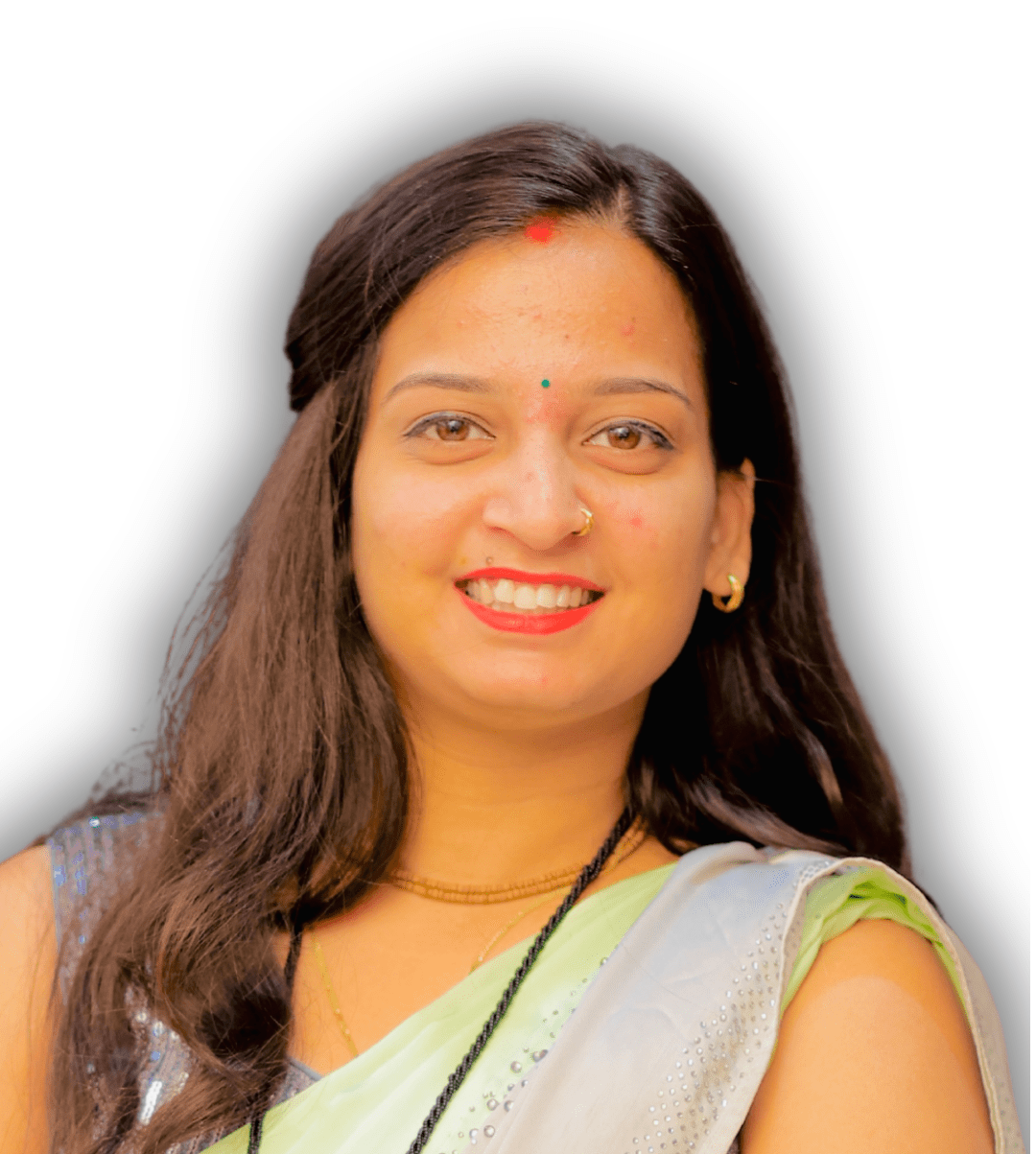
Meet Aanya Kesharwani, a seasoned content writer with a passion for crafting engaging and informative pieces. With one year of experience in the field, she brings a unique blend of creativity and expertise to every project undertaken. Whether it’s delving into technology trends, government scheme, and current topics, or all Sarkarikam related work. She consistently delivers content that captivates and educates audiences.