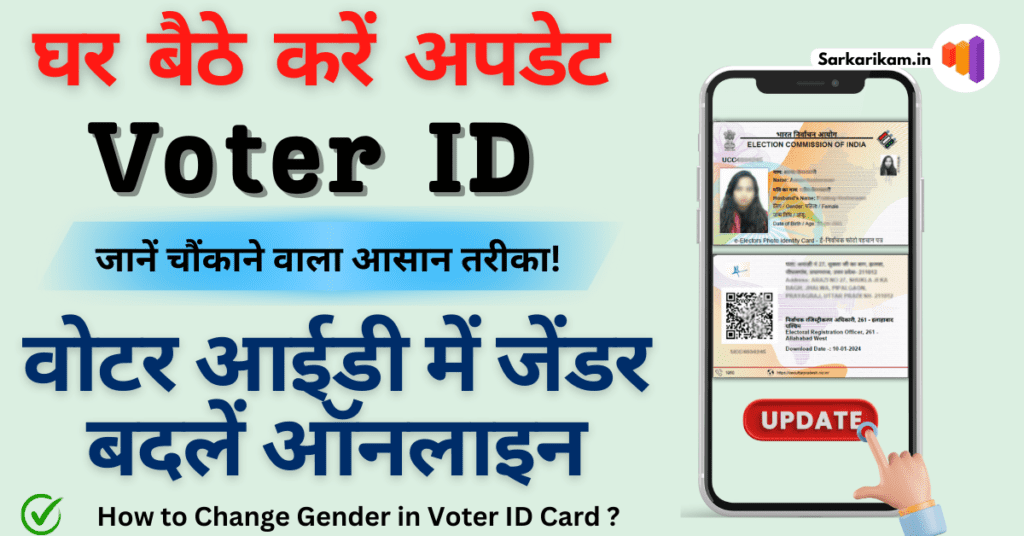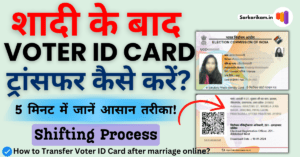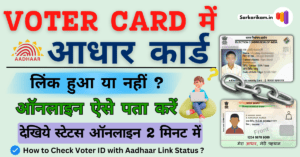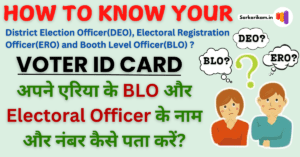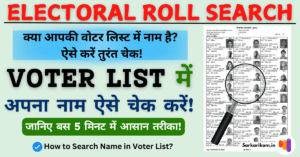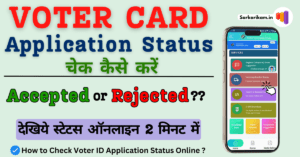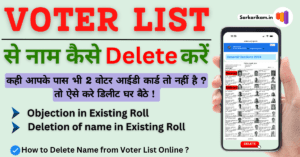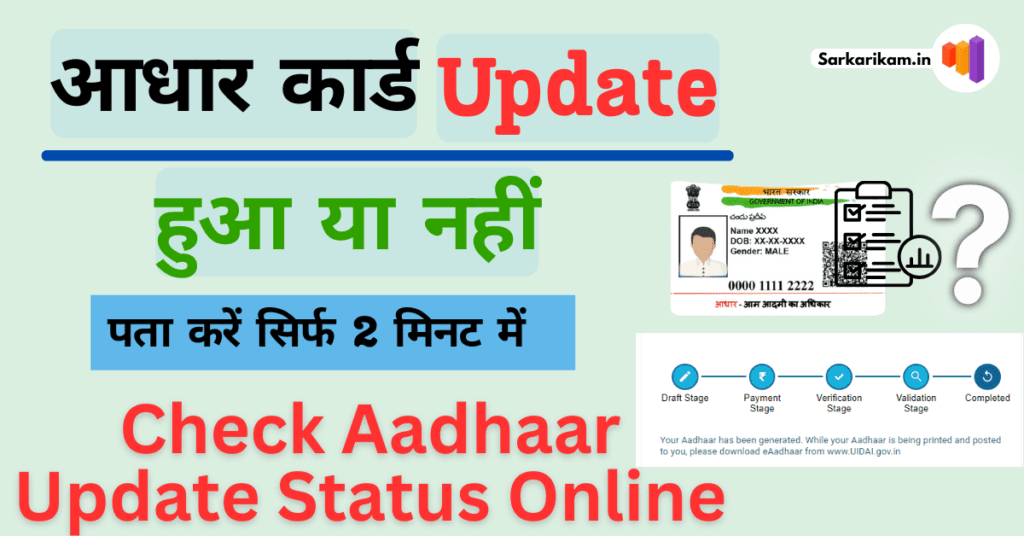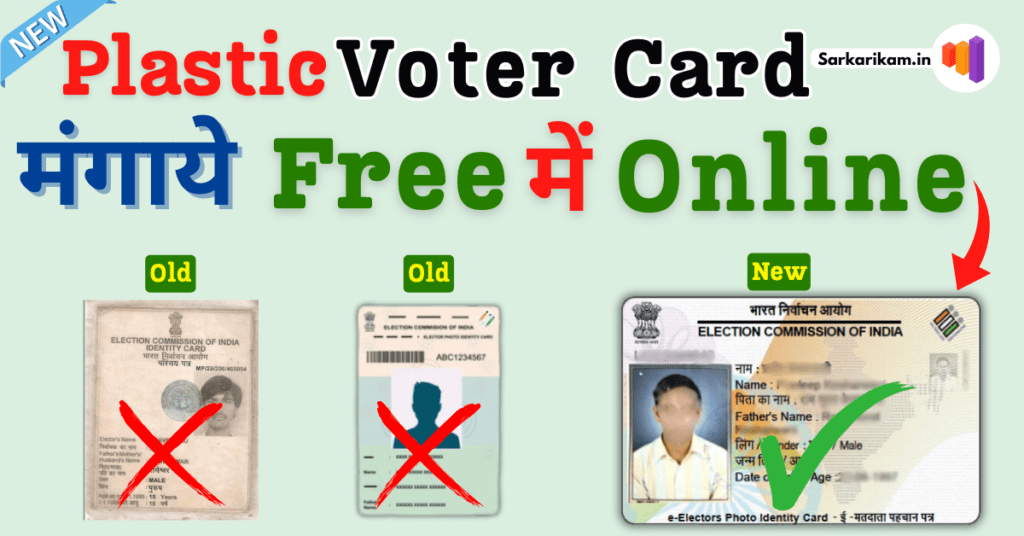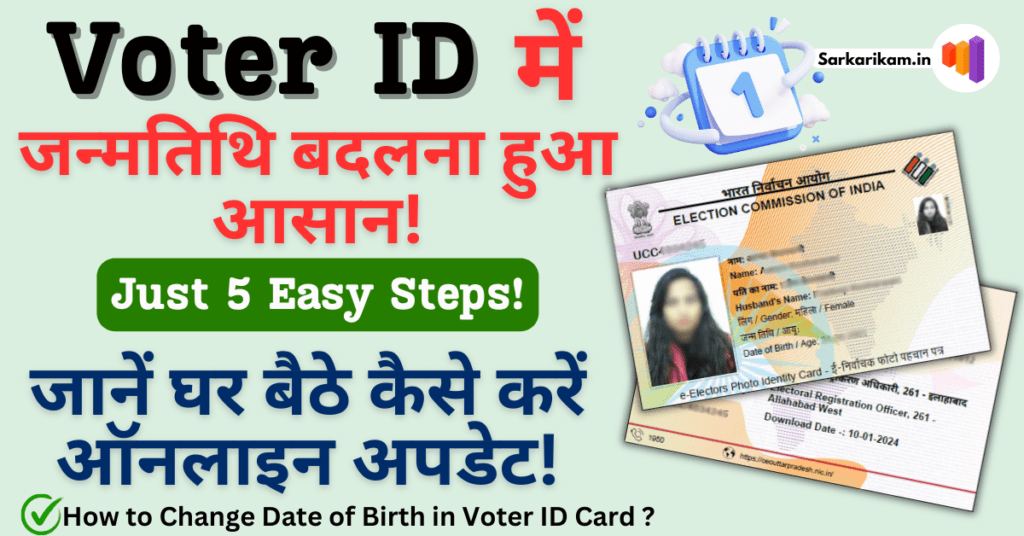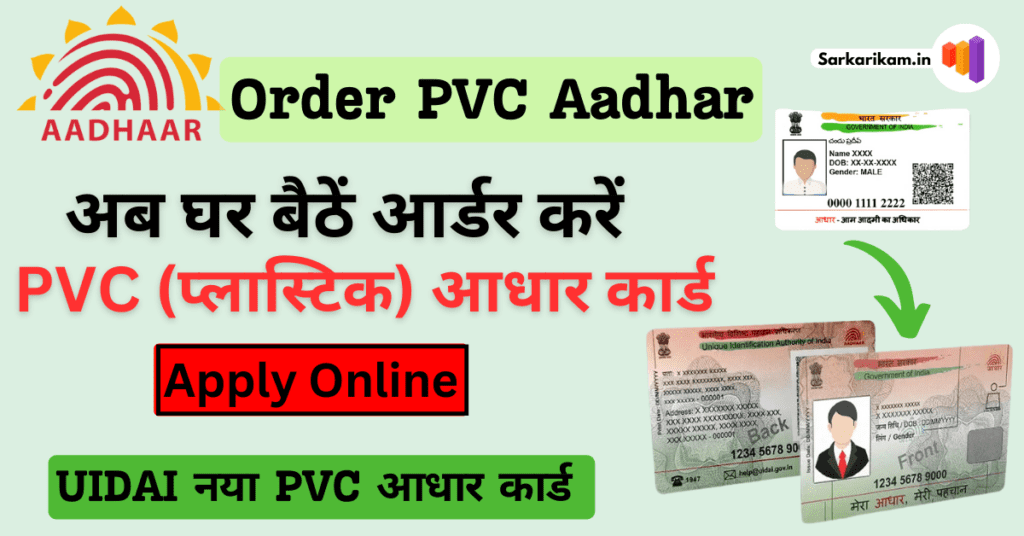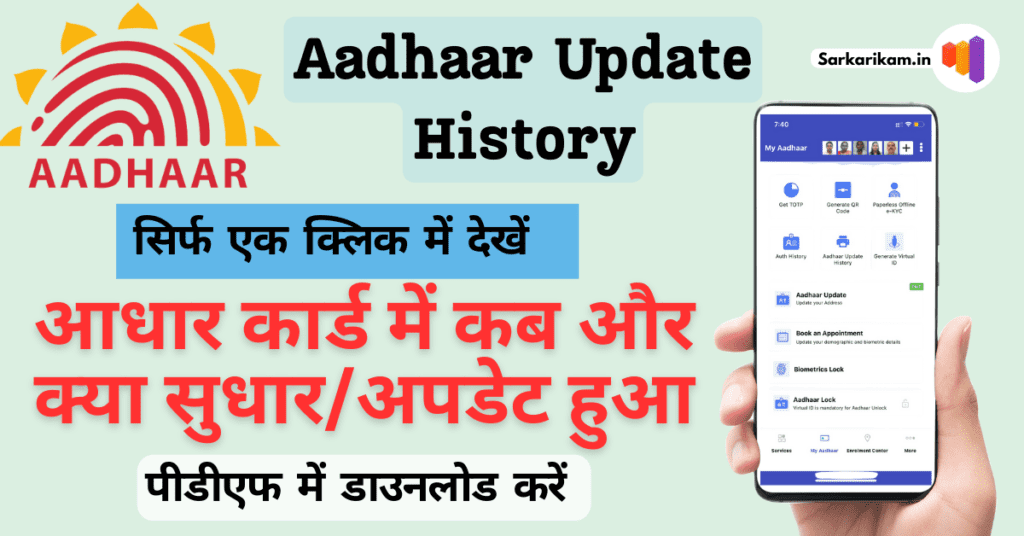Last updated on January 8th, 2025 at 10:20 pm
How to Change Gender in Voter ID Card Online, Correct Gender in Voter ID Card Online, Voter ID Card Correction, Update Voter ID Card Online, वोटर आईडी कार्ड में जेंडर कैसे बदलें, ऑनलाइन वोटर आई डी में सुधार कैसे करें, Know all about your query.
How to Change Gender in Voter ID Card Online-ऑनलाइन वोटर आईडी कार्ड में जेंडर कैसे चेंज करें?
The Voter ID is more than just a document that allows you to cast your vote in elections. It also serves as an important proof of identity and address for various services. Ensuring that all the information on your Voter ID is accurate, including your gender, is crucial for seamless interaction with government services.
An incorrect gender on your Voter ID can cause complications, ranging from difficulties in casting your vote to problems in obtaining government benefits. Whether it’s due to a clerical error or a recent gender change, ensuring that your Voter ID reflects your correct gender is vital.
Eligibility Criteria for Changing Gender in Voter ID
Before starting the process, it’s important to ensure that you meet the eligibility criteria. You need to be an Indian citizen, and you should already possess a Voter ID. Additionally, the change must be legitimate, supported by the necessary legal and medical documents where applicable.
Unique Identification Authority of India (UIDAI)
| Name of Article | How to Change Gender In Voter ID Card Online |
| Objective | Change Gender In Voter ID Card Online |
| Mode | Online |
| Charges/Fee | Free of Cost |
| Official Website | CLICK HERE |
Requirements to Change Gender in Voter ID Card Online:
To change the gender on your Voter ID card online, you’ll need the following requirements:
1. A registered account on the VOTERS’ SERVICE PORTAL or the Voter Helpline app.
2. Your EPIC number (Elector Photo Identity Card).
3. A scanned copy of your proof of date of birth for uploading.
4. Access to Form 8 (for correcting entries in the Electoral Roll) on the Voter portal.
5. A valid email address and mobile number to receive updates.
Be sure to follow up on the status of your application to check for approval.
Application Fee to Change Gender in Voter ID Card Online:
Changing the gender on your Voter ID card online typically incurs no application fee. The process is designed to be accessible and free of charge, ensuring that individuals can update their information without any financial burden. However, it’s always a good idea to check the official Voters’ Service Portal for any updates or changes regarding fees related to specific services.
Required Document to Change Gender in Voter ID Card Online:
Here are the required documents to change the Gender in the voter ID card online:
- Water/Electricity/Gas connection Bill for that address(atleast 1 year)
- Aadhaar Card
- Current passbook of Nationalized/Scheduled Bank/Post Office
- Indian Passport
- Revenue Departments Land Owning records including Kisan Bahi
- Registered Rent Lease Deed(In case of a tenant)
- Registered Sale Deed(In case of own house)
- Birth Certificate issued by Competent Local Body/Municipal Authority/Registrar of Births & Deaths
- Pan Card
- Driving License
- Certificates of Class X or Class XII issued by CBSE/ICSE/ State Education Boards, if it contains Date of Birth
- Any Other Document
Read Also:
How to Change Gender in Voter ID Card Online Step-by-step guide:
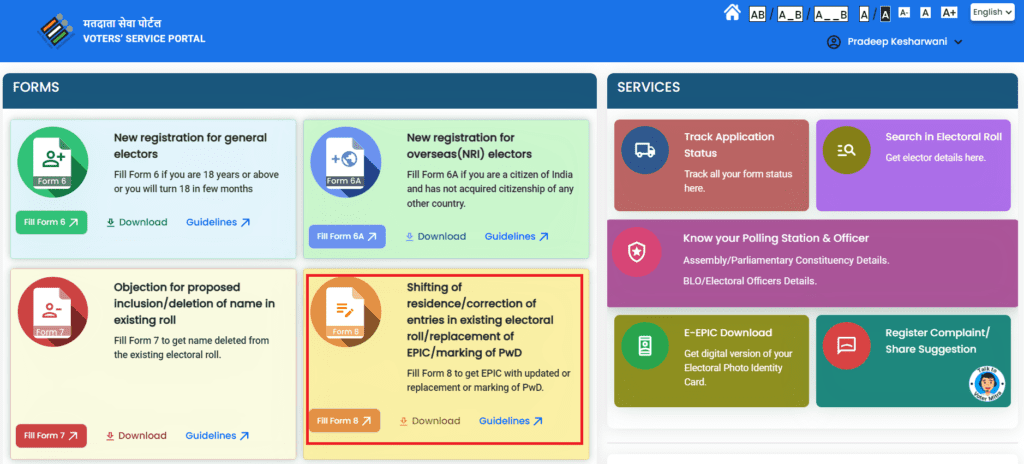
Step 1: To change gender in Voter ID card online, visit the Voter’s Service Portal at https://voters.eci.gov.in/ or click the link provided below.
Step 2: If you already have an account on the Voter Portal, enter your registered mobile number or email ID along with your password, then click on “Request OTP.” After receiving the OTP, click “Login.”
- If you don’t have an account yet, click on “Create an Account” to register as a new user.
- Enter your mobile number (and email ID, which is optional) and click “Continue.”
- Next, enter your name, create a password, and click on “Request OTP.” A one-time password (OTP) will be sent to the mobile number you entered. Enter the OTP and click “Verify.”
- If you provided an email ID, a verification link will be sent to your email; click the link to complete the verification.
- Now your account has been successfully created, and you are logged in!
Step 3: Log in to the Voter’s Service Portal using your mobile number, password, and the OTP you received.
Step 4: Click on “Fill Form 8” to initiate the process for shifting residence, correcting entries in the existing electoral roll, replacing your EPIC, or marking as a PwD. Select whether the application is for yourself or another elector.
Step 5: Enter your EPIC number and click “Submit.” Review the details carefully, and if everything is correct, click “OK.”
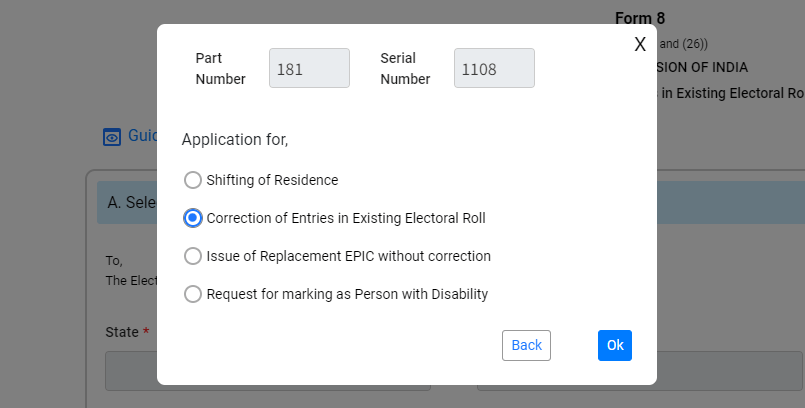
Step 7: You can now select a preferred language; English is set as the default option.
Step 8: In Section A, the fields for State, District, and Assembly/Parliamentary Constituency will be automatically populated. Click “Next” to proceed.
Step 9: In Section B, enter your Aadhaar number, mobile number, and the email ID of yourself or a relative, then click “Next.”
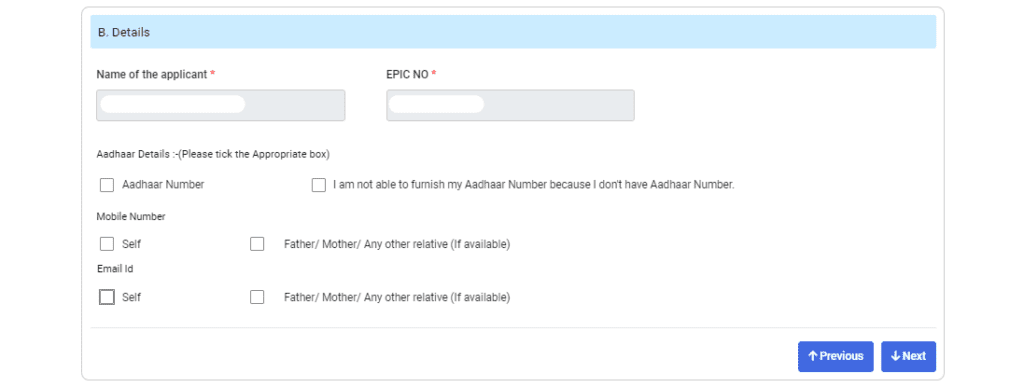
Step 10: Choose the entries you want to correct (such as your Gender). Select your updated option, upload the gender proof, and then click “Next.”
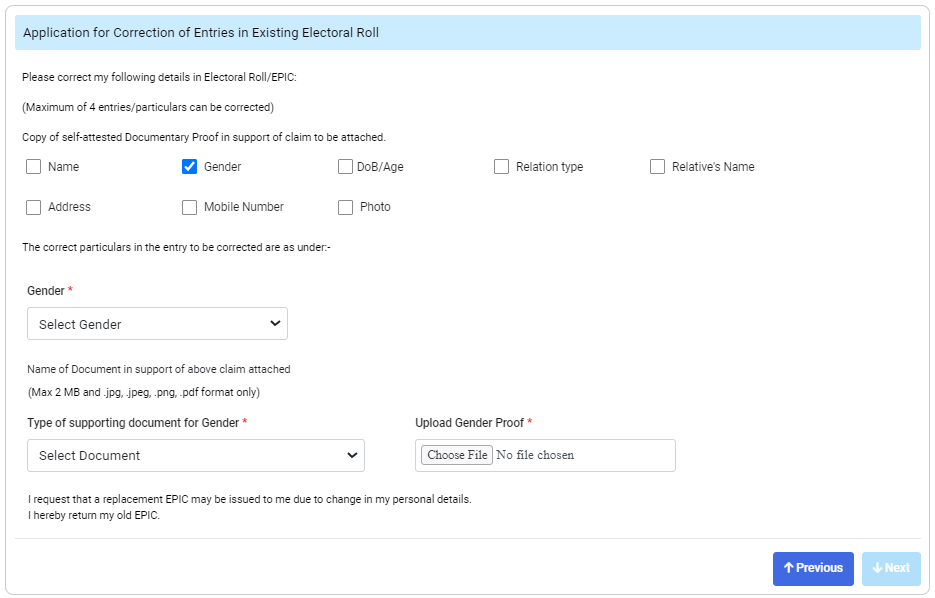
Step 11: Confirm the declaration by entering your location, then click “Next.”
Step 12: Next, enter the Captcha and click on “Preview and Submit.”
Step 13: Review all the details, then click “Submit.” A reference number will be generated; make sure to keep this number handy for tracking the status of your correction.
Correcting your date of birth on your Voter ID is a simple and efficient process, especially with the online system. Ensure that all your details are accurate to prevent any future complications. With just a few clicks, you can easily rectify any errors and keep your information up to date.
| IMPORTANT LINK | |
| CHANGE GENDER | CLICK HERE |
| CHANGE DOB IN VOTER ID | CLICK HERE |
| UPDATE VOTER ID ONLINE | CLICK HERE |
| UPDATE MOBILE ONLINE | CLICK HERE |
| OFFICIAL WEBSITE | CLICK HERE |
FAQs: Related to Change Gender in Voter ID Card Online
It typically takes 30-45 days for the change to reflect, depending on the electoral office’s workload.
Yes, you may need to provide medical proof or a court order to validate your gender change.
It’s advisable to update your gender across all government documents to avoid discrepancies
Review the rejection reason, correct any errors, and resubmit the application with proper documentation.
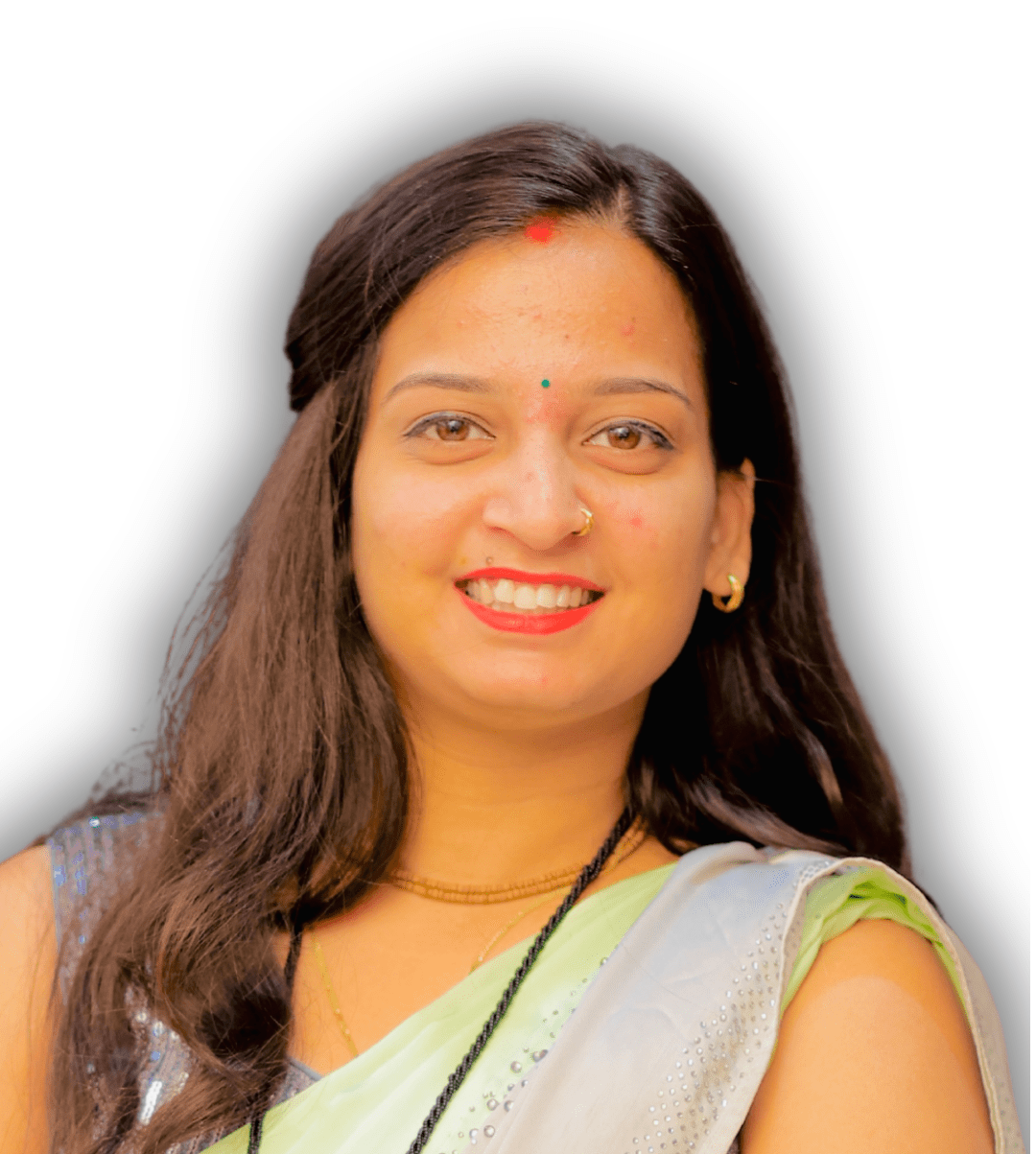
Meet Aanya Kesharwani, a seasoned content writer with a passion for crafting engaging and informative pieces. With one year of experience in the field, she brings a unique blend of creativity and expertise to every project undertaken. Whether it’s delving into technology trends, government scheme, and current topics, or all Sarkarikam related work. She consistently delivers content that captivates and educates audiences.